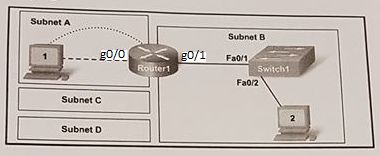Hi, I'm trying to learn about computer networks and it's hard for me to find the answer.
I had the given network IP address, I had to divide the network into subnets A, B, C, D. I counted everything up.
Now let's take a computer on the A subnetwork for a workshop.
In it I listed the addresses for hosts 192.168.10.161-192.168.10.174 and the mask 255.255.255.240
I have to enter in the configuration panel
IP address: 192.168.10.174
Mask: 255.255.255.240
Default gateway: 192.168.10.161
Did I choose the IP address and default gateway correctly? Is there a rule about which values to choose from?
I understand that later when I configure the appropriate router interface in PUTTY (in this case g0 / 0) I use the same address that I set earlier in the default gateway?
Please help
I had the given network IP address, I had to divide the network into subnets A, B, C, D. I counted everything up.
Now let's take a computer on the A subnetwork for a workshop.
In it I listed the addresses for hosts 192.168.10.161-192.168.10.174 and the mask 255.255.255.240
I have to enter in the configuration panel
IP address: 192.168.10.174
Mask: 255.255.255.240
Default gateway: 192.168.10.161
Did I choose the IP address and default gateway correctly? Is there a rule about which values to choose from?
I understand that later when I configure the appropriate router interface in PUTTY (in this case g0 / 0) I use the same address that I set earlier in the default gateway?
Please help