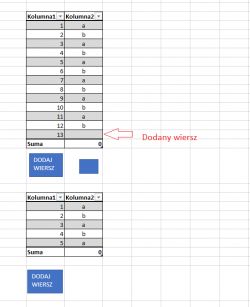FAQ
TL;DR: To add rows to Excel tables with per-table buttons, loop inserts (e.g., 10 rows max) and "Delete rows only one at a time". For Excel VBA users fixing misdirected inserts, Error 9, and Totals-row issues. [Elektroda, lanzul, post #17289178]
Why it matters: Clean table automation preserves totals, prevents errors, and speeds up daily data entry.
Quick Facts
- Excel worksheets support up to 1,048,576 rows; plan insert limits to avoid hitting hard caps. [“Excel specifications and limits”]
- Use ListObjects.ListRows.Add to append rows that inherit table formatting and formulas. [“ListObject.ListRows.Add method (Excel)”]
- Map each button to its table by matching the button’s code name to the ListObject name. [Elektroda, lanzul, post #17288479]
- Run-time error '9' usually means the table name variable is wrong or the object isn't found. [Elektroda, lanzul, post #17890684]
- Cap growth with a guard (e.g., If ilewrs > 10 Then Exit Sub) to keep tables tidy. [Elektroda, lanzul, post #17289178]
How do I add a new row to a specific Excel Table (ListObject) with a button?
Assign a button to a macro that targets the table by name. How-To: 1. Insert a Form Control button beside the table and assign a macro. 2. In a module: Sub AddRow_TABLE1(): ActiveSheet.ListObjects("TABLE1").ListRows.Add. 3. Test; the new row appears inside the table before Totals if shown. [“ListObject.ListRows.Add method (Excel)”]
Why does my macro insert into the first table instead of TABLE2?
This happens when the macro inserts worksheet rows or uses a named range tied to the first table. Target the ListObject directly, not sheet rows. Name each button after its table and route by that identifier. Then TABLE2’s button updates only TABLE2. [Elektroda, lanzul, post #17288479]
How can I add a row above the Totals row and keep formatting?
Use the table’s DataBodyRange. ListRows.Add inserts into the DataBodyRange, which sits above the Totals row. The inserted row inherits table formatting and participates in structured formulas. Keep the Totals row enabled; DataBodyRange always excludes it. [“ListObject.DataBodyRange property (Excel)”]
How do I add five rows at once with a button?
Loop the add operation. In your button macro, run ListRows.Add five times or use For i = 1 To 5. Add a guard like If ilewrs > 10 Then Exit Sub to limit growth. This pattern solved multi-add requirements in the thread. [Elektroda, lanzul, post #17289178]
How can I prevent deleting the first row in a table?
Add a guard at the start of your delete macro: If ActiveSheet.ListObjects(nazwaTBL).ListRows.Count = 1 Then Exit Sub. This stops deletion when only one data row remains. [Elektroda, lanzul, post #17290444]
How do I delete rows safely from a Table with a button?
Delete from the end to preserve order and numbering. "Delete rows only one at a time" to keep structure consistent. Implement the button to remove the last ListRow on each click. [Elektroda, lanzul, post #17289178]
What causes Run-time error '9' (Subscript out of range) in this setup?
Your code is referencing a sheet or ListObject that doesn't exist. Check the table name variable matches the actual ListObject name. Confirm the correct worksheet/workbook context before calling ListObjects. Fixing the name resolves the error. [Elektroda, lanzul, post #17890684]
How do I name buttons so each targets its own table?
Use the button’s code name as a routing key. Name the button exactly like the target table (e.g., TABLE2). In your handler, act on the ListObject that matches the control’s code name. Each button then controls only its table. [Elektroda, lanzul, post #17288479]
Can I just use the built-in asterisk new row instead of a macro?
Yes. When the cursor is in a table, Excel displays a blank input row marked with an asterisk. Entering data there automatically creates a new table row. Use a macro only for custom numbering, limits, or multi-add actions. [Elektroda, lanzul, post #17288392]
How can I add 'FROM' and 'DO' rows under multiple tables automatically?
Loop each ListObject on the worksheet. For each table, add two rows and set the first-column values to FROM and DO. Leave the other cells blank as needed. Run the macro once to update all tables in the sheet. [“Worksheet.ListObjects property (Excel)”]
Why should I prefer ListObjects over inserting worksheet rows?
Rows.Insert shifts whole worksheet rows and can break table alignment or totals. ListObjects.ListRows.Add adds a real table row, preserving structured references and layout. Use the table API when operating inside Excel tables. [“ListObject.ListRows.Add method (Excel)”]
What’s the maximum table size I should plan for when adding rows via VBA?
Excel worksheets hold up to 1,048,576 rows. Keep headroom for the header and optional Totals row. If your process might approach this limit, add safeguards to stop inserts and notify users to avoid failures. [“Excel specifications and limits”]