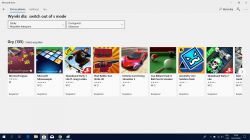Hello, I have a problem that I can't install some applications because I have some s mode. Anyone know how to turn it off? They wrote on the microsoft website that there is such an option in the windows store but I did not find one.
Dell Latitude 5280
Windows 10 Pro
Dell Latitude 5280
Windows 10 Pro