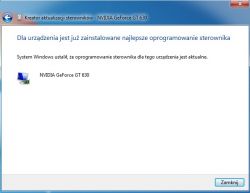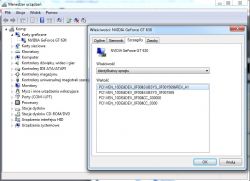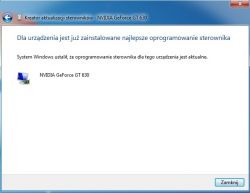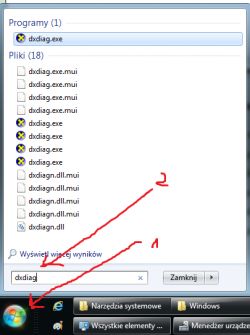Hello, after numerous attempts to install the nvidia driver, I receive a message
"this graphics driver could not find compatible graphics hardware"
I tried many solutions:
- installation from a tile - did not help
- installation of driver booster programs - did not help
- Installing GeForce Experience and attempting to update by applications - did not help

"this graphics driver could not find compatible graphics hardware"
I tried many solutions:
- installation from a tile - did not help
- installation of driver booster programs - did not help
- Installing GeForce Experience and attempting to update by applications - did not help