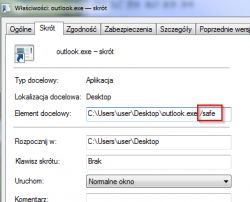Hey friends,
I have been facing this Error 0x800ccc0f in Outlook 2007 and have read it somewhere that starting Outlook in safe mode may help me out in resolving this issue.
So if you have any idea regarding this kindly share.
As tried getting an answer but was unsuccessful.
Thanks in advance
I have been facing this Error 0x800ccc0f in Outlook 2007 and have read it somewhere that starting Outlook in safe mode may help me out in resolving this issue.
So if you have any idea regarding this kindly share.
As tried getting an answer but was unsuccessful.
Thanks in advance