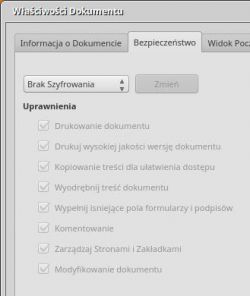Hello,
The topic was discussed here but I did not find an answer. As in the topic: when I copy text from a PDF file to a google translator on a website or simply to word, a whole bunch of strange bushes appear instead of the copied text.
Anyone have a method for this strange condition?
The topic was discussed here but I did not find an answer. As in the topic: when I copy text from a PDF file to a google translator on a website or simply to word, a whole bunch of strange bushes appear instead of the copied text.
Anyone have a method for this strange condition?