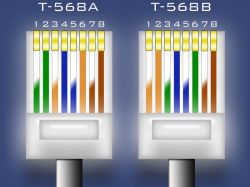Hello
I changed the internet speed from 100 Mbps to 500 Mbps, the problem is that on computers connected by UTP cat 5e RJ45 network cables 20 m long, the speed checked with Speedtest is Max 85 Mbps. All computers have 1000 Mbps network cards. On the third computer connected with a 1.5 m cable, the speed is over 520 Mbps - others connected to this short cable also get over 500 Mbps.
I conclude that it is a cable problem, but I do not know if it is the fault of poor quality (cat 5e) and it is only the inscription on the cover or the problem is caused by laying in the baseboards (coaxial cable from the cable, electrical installation in the wall) causing some big interference. buy a new cable - I'm thinking about a shielded cable, but I don't know if I put it in the same place, the problem will disappear.
I changed the internet speed from 100 Mbps to 500 Mbps, the problem is that on computers connected by UTP cat 5e RJ45 network cables 20 m long, the speed checked with Speedtest is Max 85 Mbps. All computers have 1000 Mbps network cards. On the third computer connected with a 1.5 m cable, the speed is over 520 Mbps - others connected to this short cable also get over 500 Mbps.
I conclude that it is a cable problem, but I do not know if it is the fault of poor quality (cat 5e) and it is only the inscription on the cover or the problem is caused by laying in the baseboards (coaxial cable from the cable, electrical installation in the wall) causing some big interference. buy a new cable - I'm thinking about a shielded cable, but I don't know if I put it in the same place, the problem will disappear.