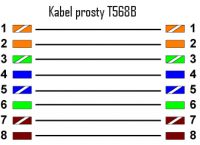Good day.
I recently purchased a 10m 5e UTP cable. I decided to cut off 3 m of unnecessary cable because I only needed 7 m. Then I mounted the RJ45 plug on the cut end by hand without a crimper. It seems to me that I installed it well because after connecting the computer to the modem there is an internet connection. The problem is that the internet has 250 mbps and the speed test is only 90 mbps. As far as I know, category 5e has a transmission of up to 1gb / s and it is lossless up to 100m. What I can say about the cable is that it looks like a normal cable, only instead of a copper wire in a single bundle there are many tiny silver wires twisted. Could this be the cause of the problem?
I recently purchased a 10m 5e UTP cable. I decided to cut off 3 m of unnecessary cable because I only needed 7 m. Then I mounted the RJ45 plug on the cut end by hand without a crimper. It seems to me that I installed it well because after connecting the computer to the modem there is an internet connection. The problem is that the internet has 250 mbps and the speed test is only 90 mbps. As far as I know, category 5e has a transmission of up to 1gb / s and it is lossless up to 100m. What I can say about the cable is that it looks like a normal cable, only instead of a copper wire in a single bundle there are many tiny silver wires twisted. Could this be the cause of the problem?