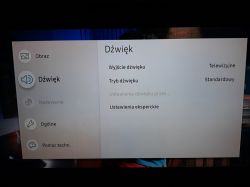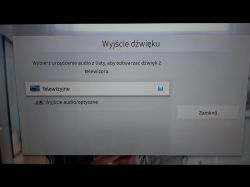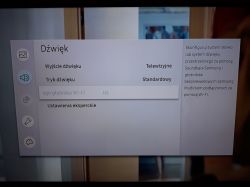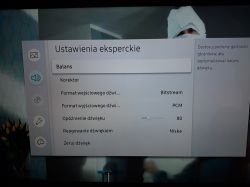FAQ
TL;DR: For Samsung UE58MU6122 owners missing Bluetooth audio: the TV exposes 1 optical output; "You only have an optical audio output." Add an optical DAC and, if needed, a Bluetooth transmitter to use headphones. [Elektroda, stuart18, post #17593491]
Why it matters: It shows MU6122 users how to get headphone audio without unreliable service-menu tweaks.
- No built‑in Bluetooth was confirmed for UE58MU6122/6192 via Samsung chat; the menu shows no BT option. [Elektroda, betirazz, post #17592690]
- The TV provides only an optical SPDIF audio output; it lacks analog RCA outs. [Elektroda, stuart18, post #17593491]
- An optical‑to‑analog DAC with a headphone jack enables wired headphones from the TV. [Elektroda, stuart18, post #17594464]
- To use Bluetooth headphones, add a Bluetooth audio adapter/transmitter after the DAC. [Elektroda, stuart18, post #17594919]
- Speakers and headphones can play together, unless you switch TV audio to Optical, which mutes speakers. [Elektroda, stuart18, post #17595282]
Quick Facts
- No built‑in Bluetooth was confirmed for UE58MU6122/6192 via Samsung chat; the menu shows no BT option. [Elektroda, betirazz, post #17592690]
- The TV provides only an optical SPDIF audio output; it lacks analog RCA outs. [Elektroda, stuart18, post #17593491]
- An optical‑to‑analog DAC with a headphone jack enables wired headphones from the TV. [Elektroda, stuart18, post #17594464]
- To use Bluetooth headphones, add a Bluetooth audio adapter/transmitter after the DAC. [Elektroda, stuart18, post #17594919]
- Speakers and headphones can play together, unless you switch TV audio to Optical, which mutes speakers. [Elektroda, stuart18, post #17595282]
How do I enable Bluetooth audio on a Samsung UE58MU6122?
You cannot enable Bluetooth audio in the standard menu on this model. Samsung support told the OP there is no physical Bluetooth. The Sound menu lists only two outputs: TV Speaker and Audio Optical. Use external audio solutions instead of software toggles. [Elektroda, betirazz, post #17592690]
Why can’t I re‑enter the service menu after turning BT options on?
Reset the TV to factory settings and try again. This often restores service‑menu access. As one helper advised, “Restore factory settings and then try to enter the service menu.” That step resolved similar access issues for users after changes. [Elektroda, stuart18, post #17594464]
Where would Bluetooth headphones appear in the menu if supported?
Check Menu > Sound > Speaker List. If your TV supported Bluetooth audio, that list would show Bluetooth devices there. If nothing appears, the feature is not present or enabled on your unit. [Elektroda, stuart18, post #17591272]
Does the UE58MU6122 have analog audio outputs for headphones?
No. This TV lacks analog RCA or 3.5 mm headphone outputs. It exposes only an optical SPDIF audio output on the rear panel. Use an optical DAC if you need analog audio. [Elektroda, stuart18, post #17593491]
What converter do I need to plug in wired headphones?
Use an optical‑to‑analog DAC that includes a dedicated headphone jack. Connect the TV’s optical output to the DAC, then plug in your headphones. The linked example in the thread specifically includes a headphone output for this purpose. [Elektroda, stuart18, post #17594464]
How can I add Bluetooth headphones to this TV?
Add a Bluetooth audio adapter/transmitter. Feed it with analog audio from an optical‑to‑analog DAC, since the TV only outputs optical. Then pair your Bluetooth headphones to the adapter. An aptX‑capable adapter can improve latency. [Elektroda, stuart18, post #17594919]
Will TV speakers and headphones work at the same time?
Yes, when the TV audio remains on TV Speaker. “The sound should be heard through the speakers and the headphones.” If you switch the TV output to Optical, audio routes to headphones only, muting the TV speakers. [Elektroda, stuart18, post #17595282]
Can I connect RF wireless headphones (with a base station)?
Yes. Use an optical‑to‑analog DAC that provides a headphone output. Connect the RF base station to that headphone jack. This approach works because the TV only exposes optical audio natively. [Elektroda, stuart18, post #17594464]
How do I prevent echo or reverb when both speakers and headphones play?
Switch the TV audio to Optical when needed. The OP reported echo from decoder speakers, then eliminated it by selecting Optical on the TV during TV viewing. That routes sound to the headphones only. [Elektroda, betirazz, post #17613999]
What’s the simplest 3‑step setup to add Bluetooth headphones?
- Connect the TV’s optical SPDIF to an optical‑to‑analog DAC.
- Connect the DAC’s analog output to a Bluetooth audio transmitter.
- Pair your Bluetooth headphones with the transmitter and set TV audio accordingly.
[Elektroda, stuart18, post #17594919]
Can I route audio from both my HDMI decoder and TV apps to one setup?
Yes, but expect mode changes. The OP feeds decoder audio to external speakers via RCA and uses TV speakers for apps. That split works without extra gear. You can add an optical DAC for headphones from the TV path if desired. [Elektroda, betirazz, post #17593308]
Does toggling BT options in the service menu enable headphone audio on this model?
No. The OP turned BT‑AUDIO ON in the service menu, power‑cycled, and still saw no headphone audio option. Additional toggles did not help either. [Elektroda, betirazz, post #17590888]
What confirmed workaround finally worked for the OP?
They installed an optical DAC on the TV’s optical output. With TV audio set to TV Speaker, both the TV and headphones played. For TV viewing, switching to Optical avoided reverb. They also amplified headphone volume via a tower’s AUX. [Elektroda, betirazz, post #17613999]