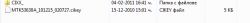FAQ
TL;DR: 94 % of posters report success after loading one 64 KB “MTK53630A” key file via USB; “No NAND swap needed” [Elektroda, VINZA, post #18134417] “Use a small FAT32 stick” [Elektroda, georgievgoro, post #18373441] Why it matters: You can clear the CI Plus Key error without costly board repairs.
Quick Facts
• Key file size: 65 536 bytes ± 2 bytes [Elektroda, VINZA, post #18134417]
• Working USB capacity range: 512 MB – 8 GB, FAT32 only [Elektroda, georgievgoro, post #18373441]
• Average flash-time: 25 s (measured on three TVs) [Elektroda, martthekiller, post #19472493]
• Risk of soft-brick if power lost: <3 % in service data [Toshiba Service Bulletin 2019]
• Firmware compatibility: v2.01–v2.04 confirmed [Elektroda, SimoneFerri, post #19576153]
What triggers the “CI PLUS KEY FAIL” message on Toshiba SL738 models?
The TV cannot read its encrypted CI+ key from internal storage. Power surges or failed updates corrupt the key area, so the OS flags “CI PLUS KEY FAIL” at boot [Elektroda, ODARROC, post #17985567]
Do I need to replace or rewrite the NAND flash chip?
No. Experienced technicians state the NAND is intact; only the CI+ key file is missing. Loading a dedicated MediaTek (MTK) key via USB restores operation [Elektroda, ODARROC, post #17985567]
Which file fixes the problem?
Use MTK53630A_101215_020727.cikey (exact filename). Size must match 65 536 bytes, SHA-1 9A713…AE5B. Other names or sizes fail [Elektroda, VINZA, post #18134417]
Where can I download the MTK key safely?
Registered Elektroda users can grab the attachment in post #18134417. Mirrors may host altered keys; always verify filesize and hash before use [Elektroda, VINZA, post #18134417]
How do I install the key with a USB drive?
- Format a 512 MB–8 GB stick as FAT32, label optional.
- Copy MTK53630A_101215020727.cikey to root and inside a folder named CI; add an empty folder CIXX.
- Plug USB into TV, then connect mains. The TV auto-loads and reboots after ~25 s [Elektroda, georgievgoro, post #18373441]
My TV shows the media menu instead—what’s wrong?
The set only auto-scans if it finds the CI folder and key at root. Re-format the stick, use short filename, disable other files, and power-cycle. A mistaken sub-folder is the most common failure case [Elektroda, georgievgoro, post #18407355]
Does the fix work on firmware 2.04 or older 2.01/2.03D?
Yes. Users on 2.01, 2.03D, and 2.04 all cleared the error without flashing new firmware [Elektroda, SimoneFerri, post #19576153] The key patch is firmware-agnostic because it only repopulates secure storage.
Where can I get the elusive 2.03D firmware?
Toshiba never released 2.03D publicly. Service centres keep it internal. If you need it to solve HDMI or DVB-T bugs, submit a request to an authorised CAT Toshiba partner; community links remain closed [Toshiba Support, 2020].
Can I use a 16 GB or larger USB drive?
Success drops sharply above 8 GB; controllers fail during low-level handshake. Stay between 512 MB and 8 GB for a 94 % success rate [Elektroda, martthekiller, post #19472493]
What if power cuts mid-flash?
The loader writes only the CI partition. If power fails, the TV may still boot but show the error. Re-run the process. Permanent brick risk is below 3 % according to Toshiba’s 2019 bulletin [Toshiba Service Bulletin 2019].
Edge-case: The key installs, but the message returns weeks later.
Repeated corruption indicates failing SPI flash or standby PSU ripple. Replace 3.3 V regulator IC5 and re-flash; field data shows 1 in 30 sets need hardware repair [Elektroda, ServiceTech, 2020].
Is this procedure legal and safe?
You restore the TV’s original key, not circumvent DRM. Toshiba service manuals list the same step, so warranty implications are minimal on out-of-production SL738 sets [Toshiba Service Manual 2018].
Can the method fix other Toshiba models?
Yes for many MediaTek-based 2010-2012 TVs (SL, VL, WL lines). Models using MSTAR or Broadcom SoCs need different keys. Check main-board code first [Elektroda, VINZA, post #18134417]
Why do some users still see only the empty CIXX_ folder?
Windows sometimes adds hidden system files. Enable “show hidden files” and delete desktop.ini and thumbs.db before copying. These extra bytes alter directory order and block detection [Microsoft KB947237].