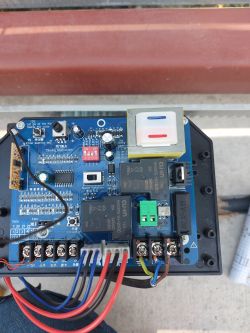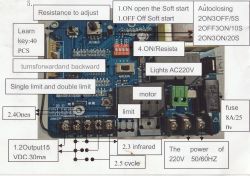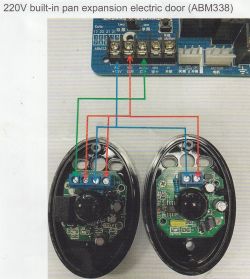Hello
Does anyone know what these functions are for?
+15V - voltage 15V
GND - ground
Photo - photocell
OPN - ? (probably opening)
cir - ? (perhaps cycle)
circulation button - ?
jumper - two limit one - ?
Motor rotation - left or right
Remote coding button:
1s coding
12s delete
Potentiometer - closing force
DP switches
1 - soft start
2, 3 - automatic closing
4 - obstacle
Connect the photocell to +15 V and GND and back to Photo and GND?
GND is common to all (Photo, OPN, cir) output and input?
If I give a 12 V impulse under OPN and GND, the gate will open?
How can I close it again?
Does anyone know what these functions are for?
+15V - voltage 15V
GND - ground
Photo - photocell
OPN - ? (probably opening)
cir - ? (perhaps cycle)
circulation button - ?
jumper - two limit one - ?
Motor rotation - left or right
Remote coding button:
1s coding
12s delete
Potentiometer - closing force
DP switches
1 - soft start
2, 3 - automatic closing
4 - obstacle
Connect the photocell to +15 V and GND and back to Photo and GND?
GND is common to all (Photo, OPN, cir) output and input?
If I give a 12 V impulse under OPN and GND, the gate will open?
How can I close it again?