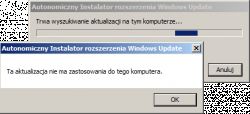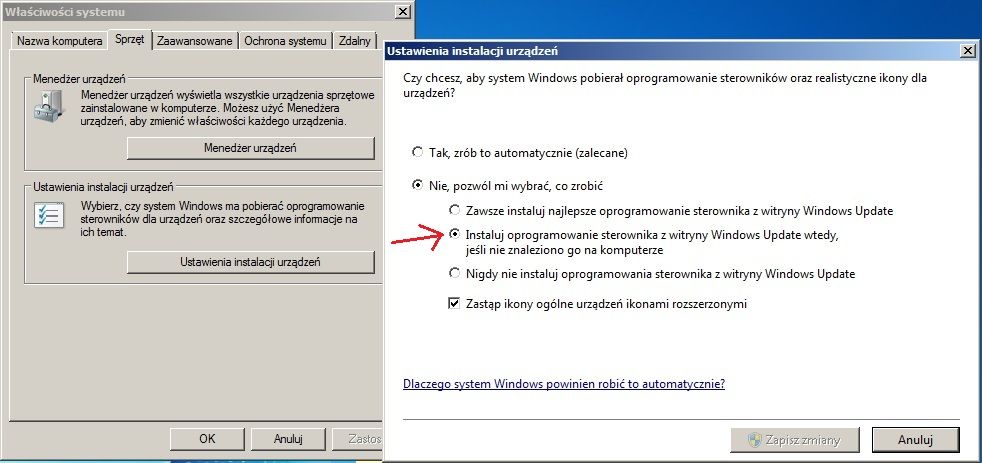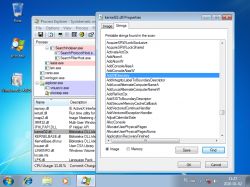I have Win7 (64bit) SP1
When I try to run Borderlands 3 on PC, it immediately crashes to me
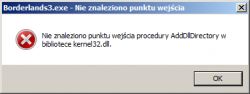
I say right away that I haven't downloaded any Windows updates through Windows Update yet (I recently made a format) so it's highly likely that I would have to do this to make the problem go away, but I really avoid it like fire (other games like CS: GO, and various other they work and believe me without it), because I know how much they can silt my computer. So I need a more precise action here and remove the problem itself, and not throw the baby out with the bathwater by the way. I read on the net about similar alerts concerning the kernel32 library and it was often recommended to install some KB update there .......
I know that in the description of the requirements, the game tells you to install the latest Service Pack (whatever is behind it). As far as I know, there is only one officially - the first one, which I installed right after the format. I also read that there is some unofficial SP2 that hides under a specific update package KB3125574 . Unfortunately, I tried to apply it on my computer, i.e. this update for both 64 bit and x86 processors ( look here ) - in both cases it resulted in the display of:
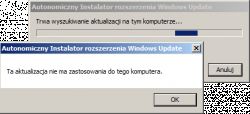
When I try to run Borderlands 3 on PC, it immediately crashes to me
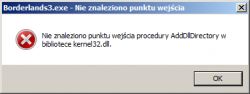
I say right away that I haven't downloaded any Windows updates through Windows Update yet (I recently made a format) so it's highly likely that I would have to do this to make the problem go away, but I really avoid it like fire (other games like CS: GO, and various other they work and believe me without it), because I know how much they can silt my computer. So I need a more precise action here and remove the problem itself, and not throw the baby out with the bathwater by the way. I read on the net about similar alerts concerning the kernel32 library and it was often recommended to install some KB update there .......
I know that in the description of the requirements, the game tells you to install the latest Service Pack (whatever is behind it). As far as I know, there is only one officially - the first one, which I installed right after the format. I also read that there is some unofficial SP2 that hides under a specific update package KB3125574 . Unfortunately, I tried to apply it on my computer, i.e. this update for both 64 bit and x86 processors ( look here ) - in both cases it resulted in the display of: