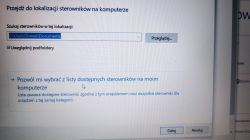Hello,
i did the format and installed windows 10 as a new system.
I have a TP-LINK WN751ND network card. It is incompatible with Windows 10 so I had to unplug it during installation according to this topic:
https://www.elektroda.pl/rtvforum/topic3227931.html
The problem is that after inserting the card (find new hardware) Windows installs the best and compatible drivers for this card for me.
How do I manually install the drivers that I have downloaded to disk?
I would like to add that every time you uninstall a device, Windows installs the latest drivers and the system freezes after a while.
Regards
i did the format and installed windows 10 as a new system.
I have a TP-LINK WN751ND network card. It is incompatible with Windows 10 so I had to unplug it during installation according to this topic:
https://www.elektroda.pl/rtvforum/topic3227931.html
The problem is that after inserting the card (find new hardware) Windows installs the best and compatible drivers for this card for me.
How do I manually install the drivers that I have downloaded to disk?
I would like to add that every time you uninstall a device, Windows installs the latest drivers and the system freezes after a while.
Regards