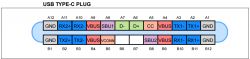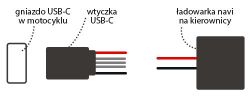Thanks, that clears things up a bit for me.
Buying a USB-C > USB-C cable does not give me much, because I have bare wires without any plug coming out of the navigation charger.
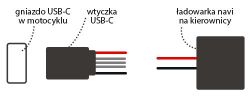
The wire of the cut plug looks like this - black, red and 3 pairs of colored ones.

I'm going to connect the red from the navi with the red from the plug, and the black from the navi with the black from the plug, because the rest is rather data looking at the plug diagram you sent me. I was looking for a USB-C power plug on the net, i.e. a plug and two wires - red and black, but I couldn't find it right away, and I'm in a hurry ...