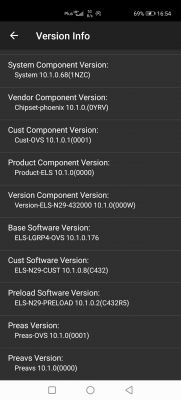Hi,
It is possible to lower the firmware version in the huawei p 40 lite because I did it myself. First, the old version of the software is loaded, then the appropriate program is launched, which allows you to upload all Google services. After installing all the soft apps that interest us, you can update to the latest version and all the apps Google, maps, store, gmail, etc. are and are working on the phone.

I did it somehow in October and it works for me all the time. The only thing I did not do and do not recommend is installing banking applications as this is a system workaround and there will be no security certificates.
Added after 3 [minutes]: Oh, if anyone is interested, I will send you a link to download the old version of the software and the installation program.