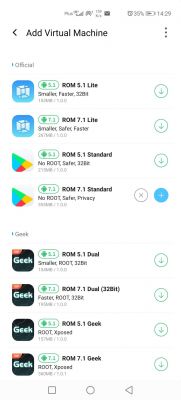Oh hell, that is, someone has already thought about it. I start testing.
I've been sitting on it for 3 nights and so far I can see light in the tunnel.
You can log into your google account. The InpostMobile application works, which I really wanted, including opening parcels remotely. For this application itself, I could keep this virtual running in the background. Youtube, vanced, chrome, google maps works, although it seems to me that there is a very long delay as to the location, but I have to test it afterwards.
On the p40 pro, I do not see a difference in liquidity between the native and virtual systems. There is a seamless transition between both environments. You can import / export applications between systems, which is also an interesting feature.
What I noticed:
1. The vmos version 1.0.63 with android 5.1.1 is on the manufacturer's website where:
- I can't download any application from the play store. Waiting for download message.
- Apps are downloaded from other stores such as APKPure etc.
2. There is the same program in APKPure as "Virtual Android" version 1.06 (7) with Android 7.1.1 in which the download from the play store works normally.
- Problem with google maps because the content of the map itself is not shown. There is a location, it sets and shows the route, but in an empty space.
- Unfortunately yanosik cannot find the GPS signal.
I found a video:
where less official versions of the program are available for download.
Thanks to this, we have the option to download the version of the emulated android on which everything is perfect so far, i.e. play store, maps, inpost, only yanosik is looking for a gps signal ...
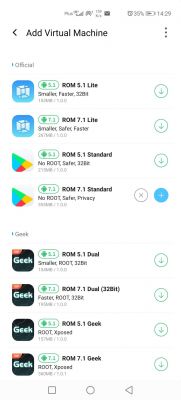
after all, my problems have been resolved and I sincerely recommend it.