I have had a problem (seriously in my eyes) on the Samsung J5 2017 phone for 3 days.
Every now and then the message "Google Play services still stops working" is displayed, which makes it very difficult to use the phone, especially typing on the on-screen keyboard.
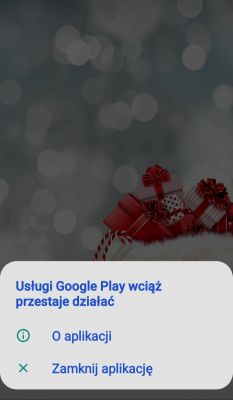
I also can't use the Google Play Store and applications downloaded from Google Play (I have never installed applications from the internet such as .apk).
If you need any more data (eg Application, etc.), write it in the answers.
Every now and then the message "Google Play services still stops working" is displayed, which makes it very difficult to use the phone, especially typing on the on-screen keyboard.
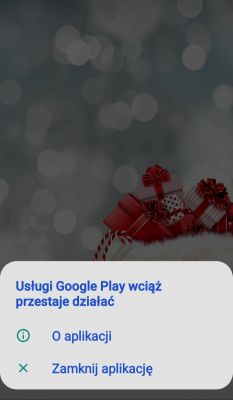
I also can't use the Google Play Store and applications downloaded from Google Play (I have never installed applications from the internet such as .apk).
If you need any more data (eg Application, etc.), write it in the answers.


