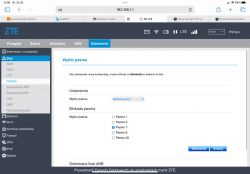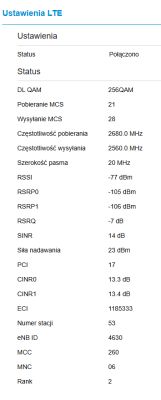Recently, new devices from ZTE have appeared in the Play offer.
For customers within the range of 5G N1, i.e. DSS2100, the operator offered an external CPE 5G / LTE access point.
This MC7010, hardware based on the Qualcomm X55 chipset, consists of an external router integrated with a 5g / LTE modem, powered by a dedicated POE power supply via an Ethernet cable, which is included in the set.
In addition, a mesh MF18a router was added to it, which creates an internal Ethernet and WiFi AC network.
Of course, the equipment also works in the LTE network and aggregates 4 bands in QAM256 modulation and uses MIMO4x4.
It works very well in the tests, in my case the following speeds were obtained in Play https://www.speedtest.pl/wynik/281584700. Unfortunately, the lack of access to the 5G network did not allow me to check the operation in this technology.
The specification can be found at https://www.ztedevices.com/pl/product/zte-mc7010-5g/
Another 5G router in the offer is the MC801A, it is the equivalent of the previously known Huawei PRO2 but, unlike the competitor, it has two TS9 antenna connectors, which Huawei lacks.
This is an important feature because in most locations the use of external antennas is necessary. Like the MC7010, this router is based on X55, which is a proven 5G / LTE chipset known from many flagship phones, works on the N41 bands, so it supports 5G 2600 Plus, works on N1, i.e. in DSS 5G2100 for Play, Orange or T-mobile, https technical specification: //www.ztedevices.com/pl/product/zte-mc801a-t-mobile/
Of course, there are also new products in the LTE equipment segment.
The offer also includes a new version of the MF286 router.
This MF286D supports the aggregation of 3 LTE bands in the QAM256 modulation, which is allowed by the Qualcom MDM9250-2 category 12 modem.
The router is a cheaper alternative to the Huawei B818.
I have had it for some time and it works very well, but in its case it would be worth the Polish version to include an FW similar to the Scandinavian one in the Telia network, where the management panel has a lot of useful functions not available in FW for Play.
More data at https://www.ztedevices.com/pl/product/zte-mf286r-t-mobile/
MF258K
Finally, I left myself an external LTE access point which is the successor to the well-known WF830 and this model is worth spending more time on. Due to the expansion of the LTE network and its modernization, when aggregations of 4/3 LTE bands appear at the base stations, an affordable CPE LTE access point is necessary, which is perfectly capable of dealing with greater distances from the BTS. Easy to assemble and configure. This role is perfectly fulfilled by the MF258K.
It allows you to resign from the use of additional external antennas to improve the signal, which in many locations need to be connected to classic LTE routers.
. Its precursor was the WF860 that I was using. It has long aroused great interest and many questions whether it will be officially included in the Play offer. It was good that ZTE Polska and Play enabled these users to purchase an improved and final version in the form of the MF258K.
The users finally received CPE LTE with a 15 kat modem, i.e. aggregating 4 LTE MIMO2X2 bands in QAM256 modulation.
Very handy when we are aroundbase station working in the aggregation of 4 LTE bands, and there are more and more of these in Play, Orange or T-mobile.
The device is available in the Play and T-mobile subscription for an affordable price, you can also buy it yourself without a subscription in Play
In return, we get an elegant set consisting of an outdoor unit-ODU, i.e. an external MIMO4X4 antenna with a gain of about 7-9dBi and quite wide radiation angles in the horizontal and vertical planes.
The antenna has a built-in LTE15 modem cat
The ODU is powered by the POE of the WAN port of the internal router -IDU, the 10m Ethernet cable is included, the WAN port is Gigabit as well as the other two LAN ports.
LTE 15 CAT modem is GTC GDMA7243A built-in powered by POE 24v 1A, allows aggregation of 2 LTE MIMO4x4 bands in QAM256 or 4 LTE MIMO2x2 bands in QAM256 modulation on DL which in theory allows speeds up to 800Mb / s, UL supports QAM64 modulation and LTE band aggregation but so far, Polish operators do not aggregate LTE bands on UL, so we will only use one band with QAM64 modulation, which allows UL up to 67Mb / s if the base band in aggregation will be 20MHz.
The internal router is based on the well-known MediaTek MT7621A chipset, while the FW is based on OpenWRT.
With this equipment, you can start using it.
Starting the set is based on mounting an external antenna with modem, inserting the card into the SIM reader at the bottom of the antenna.
We set it to a specific operator base station, connect it with an Ethernet cable to the WAN POE port.
We connect the computer with an Ethernet cable to one of the two LAN ports or via WiFi, the router works in the AC1200 standard and has two MIMO2X2 network cards with internal antennas, works at 2.4GHz with a speed of up to 300Mb / s and at 5GHz up to 866Mb / s.
After about a minute, the equipment is ready for use.
Management is done by logging in to the browser on the 192.168.1.1 page, the default account is admin and the password is admin.
After logging in, we gain access to a number of functions, which are divided into those regarding the LTE connection and the internal network.
In the factory settings, the LTE connection is established automatically.
The set of advanced local network settings in the case of ZTE is rich and we gain access to functions often unavailable in LTE equipment.
More about them can be found at https://www.ztedevices.com/pl/product/zte-mf258k/
In this short description, it is difficult to present the capabilities of the equipment in many matters, so if there are questions or problems, you can ask about their solutions in the discussion.
As I wrote earlier, I am a user of the precursor MF258K, or WF860, which I have, courtesy of ZTE Polska, for 19 months and now I also use the MF258K.
The above-mentioned equipment works for me on the cards of all operators, it does not have a simlock. I have a short distance to NetWorks, Play and Plus base stations, while NW and Play are fiber optic stations with aggregation of 4 LTE bands and Plus with LTE2600 + 1800 + 900.
The collected experience allows us to conclude that both models work stably, provide a connection in both MIMO4X4 and aggregation of 2 LTE bands as well as MIMO2X2 with aggregation of 4 bands, but I personally lean towards the latter, which, in combination with QAM256 modulation, allows me to obtain speeds from Play stations in around 300Mb / s. Below are the results of several speed tests performed at different times of the day
https://www.speedtest.pl/wynik/282220772,
https://www.speedtest.pl/wynik/282099988,
https://www.speedtest.pl/wynik/281528490
The question for whom is CPE LTE listed?
For all those who have a greater distance to the operator's base station supporting the aggregation of 3/4 LTE bands, in this case an external antenna to the router and pulling 2 antenna cables are required. Thanks to such devices, the antenna becomes redundant and we only use an Ethernet cable to connect. The decent gain of the antenna and its directivity allow to obtain the correct signal parameters and a stable connection, but at the same time it should be noted that the speeds in the mobile Internet depend not only on the range but on many other factors and these should also be taken into account.
This solution is an ideal choice for an average user who, after installation, gains easy, permanent access to the mobile Internet. At this point, however, I would have a request to ZTE Polska for access to a smartadmin account that allows you to choose aggregation bands, carriers and even PCI, functions, although not welcome by operators, are often useful for advanced users.
Attached are a few screenshots of the WebUI MF258K, especially the one from LTE Settings which shows us the data about the base station and signal parameters on individual LTE bands.
It is worth mentioning that the MF258K is also available in the T-Mobile offer.
I hope that I was interested in the latest LTE / 5 equipment from the offer of Polish operators and ZTE Polska. If you have any questions, feel free to continue the discussion. As modestly possible, I will try to help.
Links to operators' websites where this set is offered:
https://www.play.pl/telefon/zte/zte-netbox-mf-258k/?oid=4012574679&ogrp=internet,
https://www.t-mobile.pl/telefon-i-urzadzenia/...0.phtml?data-color=0&collection=ZT-M-T080:KA- M-T010: AT-M-P060: AT-M-T060: HU-M-T440: AT-M-T070: AT-M-P070: ZT-M-T090: AT-M-T080: HU-M- T380: prod4960200: KA-M-B010: HU-M-B410: HU-M-T410: ZT-M-T110: HU-M-B380: HU-M-T430: ZT-M-T100 & returnURL = / phones-i -urzadzenia / modems-and-routers / cat10022.chtml? catId = cat10022
Helpful post? Buy me a coffee.
For customers within the range of 5G N1, i.e. DSS2100, the operator offered an external CPE 5G / LTE access point.
This MC7010, hardware based on the Qualcomm X55 chipset, consists of an external router integrated with a 5g / LTE modem, powered by a dedicated POE power supply via an Ethernet cable, which is included in the set.
In addition, a mesh MF18a router was added to it, which creates an internal Ethernet and WiFi AC network.
Of course, the equipment also works in the LTE network and aggregates 4 bands in QAM256 modulation and uses MIMO4x4.
It works very well in the tests, in my case the following speeds were obtained in Play https://www.speedtest.pl/wynik/281584700. Unfortunately, the lack of access to the 5G network did not allow me to check the operation in this technology.
The specification can be found at https://www.ztedevices.com/pl/product/zte-mc7010-5g/
Another 5G router in the offer is the MC801A, it is the equivalent of the previously known Huawei PRO2 but, unlike the competitor, it has two TS9 antenna connectors, which Huawei lacks.
This is an important feature because in most locations the use of external antennas is necessary. Like the MC7010, this router is based on X55, which is a proven 5G / LTE chipset known from many flagship phones, works on the N41 bands, so it supports 5G 2600 Plus, works on N1, i.e. in DSS 5G2100 for Play, Orange or T-mobile, https technical specification: //www.ztedevices.com/pl/product/zte-mc801a-t-mobile/
Of course, there are also new products in the LTE equipment segment.
The offer also includes a new version of the MF286 router.
This MF286D supports the aggregation of 3 LTE bands in the QAM256 modulation, which is allowed by the Qualcom MDM9250-2 category 12 modem.
The router is a cheaper alternative to the Huawei B818.
I have had it for some time and it works very well, but in its case it would be worth the Polish version to include an FW similar to the Scandinavian one in the Telia network, where the management panel has a lot of useful functions not available in FW for Play.
More data at https://www.ztedevices.com/pl/product/zte-mf286r-t-mobile/
MF258K
Finally, I left myself an external LTE access point which is the successor to the well-known WF830 and this model is worth spending more time on. Due to the expansion of the LTE network and its modernization, when aggregations of 4/3 LTE bands appear at the base stations, an affordable CPE LTE access point is necessary, which is perfectly capable of dealing with greater distances from the BTS. Easy to assemble and configure. This role is perfectly fulfilled by the MF258K.
It allows you to resign from the use of additional external antennas to improve the signal, which in many locations need to be connected to classic LTE routers.
. Its precursor was the WF860 that I was using. It has long aroused great interest and many questions whether it will be officially included in the Play offer. It was good that ZTE Polska and Play enabled these users to purchase an improved and final version in the form of the MF258K.
The users finally received CPE LTE with a 15 kat modem, i.e. aggregating 4 LTE MIMO2X2 bands in QAM256 modulation.
Very handy when we are aroundbase station working in the aggregation of 4 LTE bands, and there are more and more of these in Play, Orange or T-mobile.
The device is available in the Play and T-mobile subscription for an affordable price, you can also buy it yourself without a subscription in Play
In return, we get an elegant set consisting of an outdoor unit-ODU, i.e. an external MIMO4X4 antenna with a gain of about 7-9dBi and quite wide radiation angles in the horizontal and vertical planes.
The antenna has a built-in LTE15 modem cat
The ODU is powered by the POE of the WAN port of the internal router -IDU, the 10m Ethernet cable is included, the WAN port is Gigabit as well as the other two LAN ports.
LTE 15 CAT modem is GTC GDMA7243A built-in powered by POE 24v 1A, allows aggregation of 2 LTE MIMO4x4 bands in QAM256 or 4 LTE MIMO2x2 bands in QAM256 modulation on DL which in theory allows speeds up to 800Mb / s, UL supports QAM64 modulation and LTE band aggregation but so far, Polish operators do not aggregate LTE bands on UL, so we will only use one band with QAM64 modulation, which allows UL up to 67Mb / s if the base band in aggregation will be 20MHz.
The internal router is based on the well-known MediaTek MT7621A chipset, while the FW is based on OpenWRT.
With this equipment, you can start using it.
Starting the set is based on mounting an external antenna with modem, inserting the card into the SIM reader at the bottom of the antenna.
We set it to a specific operator base station, connect it with an Ethernet cable to the WAN POE port.
We connect the computer with an Ethernet cable to one of the two LAN ports or via WiFi, the router works in the AC1200 standard and has two MIMO2X2 network cards with internal antennas, works at 2.4GHz with a speed of up to 300Mb / s and at 5GHz up to 866Mb / s.
After about a minute, the equipment is ready for use.
Management is done by logging in to the browser on the 192.168.1.1 page, the default account is admin and the password is admin.
After logging in, we gain access to a number of functions, which are divided into those regarding the LTE connection and the internal network.
In the factory settings, the LTE connection is established automatically.
The set of advanced local network settings in the case of ZTE is rich and we gain access to functions often unavailable in LTE equipment.
More about them can be found at https://www.ztedevices.com/pl/product/zte-mf258k/
In this short description, it is difficult to present the capabilities of the equipment in many matters, so if there are questions or problems, you can ask about their solutions in the discussion.
As I wrote earlier, I am a user of the precursor MF258K, or WF860, which I have, courtesy of ZTE Polska, for 19 months and now I also use the MF258K.
The above-mentioned equipment works for me on the cards of all operators, it does not have a simlock. I have a short distance to NetWorks, Play and Plus base stations, while NW and Play are fiber optic stations with aggregation of 4 LTE bands and Plus with LTE2600 + 1800 + 900.
The collected experience allows us to conclude that both models work stably, provide a connection in both MIMO4X4 and aggregation of 2 LTE bands as well as MIMO2X2 with aggregation of 4 bands, but I personally lean towards the latter, which, in combination with QAM256 modulation, allows me to obtain speeds from Play stations in around 300Mb / s. Below are the results of several speed tests performed at different times of the day
https://www.speedtest.pl/wynik/282220772,
https://www.speedtest.pl/wynik/282099988,
https://www.speedtest.pl/wynik/281528490
The question for whom is CPE LTE listed?
For all those who have a greater distance to the operator's base station supporting the aggregation of 3/4 LTE bands, in this case an external antenna to the router and pulling 2 antenna cables are required. Thanks to such devices, the antenna becomes redundant and we only use an Ethernet cable to connect. The decent gain of the antenna and its directivity allow to obtain the correct signal parameters and a stable connection, but at the same time it should be noted that the speeds in the mobile Internet depend not only on the range but on many other factors and these should also be taken into account.
This solution is an ideal choice for an average user who, after installation, gains easy, permanent access to the mobile Internet. At this point, however, I would have a request to ZTE Polska for access to a smartadmin account that allows you to choose aggregation bands, carriers and even PCI, functions, although not welcome by operators, are often useful for advanced users.
Attached are a few screenshots of the WebUI MF258K, especially the one from LTE Settings which shows us the data about the base station and signal parameters on individual LTE bands.
It is worth mentioning that the MF258K is also available in the T-Mobile offer.
I hope that I was interested in the latest LTE / 5 equipment from the offer of Polish operators and ZTE Polska. If you have any questions, feel free to continue the discussion. As modestly possible, I will try to help.
Links to operators' websites where this set is offered:
https://www.play.pl/telefon/zte/zte-netbox-mf-258k/?oid=4012574679&ogrp=internet,
https://www.t-mobile.pl/telefon-i-urzadzenia/...0.phtml?data-color=0&collection=ZT-M-T080:KA- M-T010: AT-M-P060: AT-M-T060: HU-M-T440: AT-M-T070: AT-M-P070: ZT-M-T090: AT-M-T080: HU-M- T380: prod4960200: KA-M-B010: HU-M-B410: HU-M-T410: ZT-M-T110: HU-M-B380: HU-M-T430: ZT-M-T100 & returnURL = / phones-i -urzadzenia / modems-and-routers / cat10022.chtml? catId = cat10022