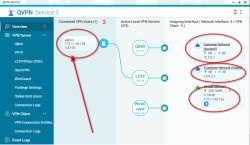Welcome,
Description: i have an ISP that for individuals does not provide a fixed public IP address service, but a dynamic public IP address. This address is behind a NAT and changes with a certain frequency.
Can anyone suggest how to check the IP address of a remote location so that I know when it changes and to which one? I have devices and need remote access to them.
Regards,
Albert.
Description: i have an ISP that for individuals does not provide a fixed public IP address service, but a dynamic public IP address. This address is behind a NAT and changes with a certain frequency.
Can anyone suggest how to check the IP address of a remote location so that I know when it changes and to which one? I have devices and need remote access to them.
Regards,
Albert.