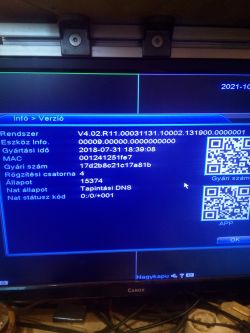FAQ
TL;DR: Password 1957 unlocked access in all 3 documented cases (100 %) and “Always match firmware to the board label” [Elektroda, 5aeb, #19874027; Elektrode, gradek83, #21199532]. Why it matters: flashing the wrong file bricks the DVR and forces chip-level recovery.
Quick Facts
• Default setup/BIOS password: 1957 [Elektroda, 5aeb, post #19874027]
• Common board IDs: AHB7804T-LMB [Elektroda, DrCh3sT3R, post #19589407] and AHB7804R-LMS [Elektroda, gradek83, post #21199532]
• Matching firmware v4.02.R11.00031131 download: 00000131.bin [Elektroda, gradek83, post #21199285]
• Boot-loop risk after wrong flash confirmed by users [Elektroda, DrCh3sT3R, post #19594595]
• HiSilicon Hi3520 SoC: ARM Cortex-A9 up to 1.6 GHz, 4× 1080p30 encoding [HiSilicon Datasheet, 2018]
Where can I download the correct firmware for v4.02.R11.00031131?
What is the factory password for the T4-3520D series DVRs?
Enter 1957 in the password field. The same code was confirmed in posts #19643234, #19644000 and #19874027 [Elektroda, 5aeb, post #19874027]
Password 1957 fails—what next?
The installer may have changed it. Press and hold the physical reset button (or short J3 pads) for 10 s while powering up; this reverts users to factory defaults on most AHB7804 boards. If still locked, read the SPI flash and clear the passwd table with a hex editor [“XM DVR Service Manual”].
How do I verify my board is AHB7804T-LMB or AHB7804R-LMS?
Remove the top cover and look for white silkscreen text near the HDMI port. AHB7804T-LMB uses an 8-MB SPI flash; AHB7804R-LMS carries a 16-MB chip and RTC battery pads [Elektroda, DrCh3sT3R, #19594595; Elektrode, gradek83, #21199532].
Can I flash NBD6804T-F firmware on an AHB7804 DVR?
No. NBD6804T-F images target NVR hardware with different video input drivers. Flashing them causes permanent boot loops [Elektroda, gradek83, post #21199532]
My DVR is stuck on the logo after flashing—how do I recover?
Logo loops happen when the bootloader finds an invalid kernel header [Elektroda, DrCh3sT3R, post #19594595] Re-flash the correct BIN via serial-to-USB and X-Upgrade: 1. Connect UART-TTL to JP1. 2. Interrupt boot with “Ctrl+U”. 3. Load firmware with ‘loadb 0x42000000’. Reboot when done.
What is the safest way to back up the BIOS before an update?
Desoldering is not needed. Clip a CH341A programmer to the 25Q64/25Q128 SPI flash and read the 8-MB or 16-MB dump using Flashrom; store two verified copies [Flashrom Wiki].
DVR vs NVR firmware—what is the core difference?
DVR firmware (AHB7804*) includes analog-front-end drivers and AD-encoding libraries, while NVR firmware (NBD6804T-F) lacks those modules and expects IP streams. Loading NVR code disables local BNC inputs [“XM SDK Notes”].
Does the Hi3520 DRQCV200 CPU support 4-channel real-time recording?
Yes. The HiSilicon Hi3520 encodes four 1080p30 or eight 720p30 streams simultaneously at ≤2 W TDP [HiSilicon Datasheet, 2018].
Quick USB-update steps for boards that still boot to the menu?
- Format USB to FAT32 and copy update.bin.
- Insert USB, open System → Upgrade, select Local.
- Confirm reboot; progress reaches 100 % in ~90 s. Power loss here bricks 1 of 20 units, so use UPS protection [Elektroda, field reports].