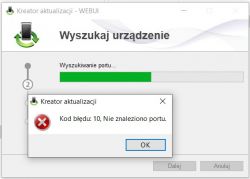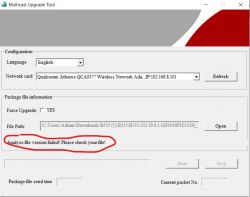Hello.
I updated the modem with the wrong firmware. The effect that the device is supposed to work, but there is no menu and it is offline.
Is it possible to upload the software in a different way than from the menu?
I updated the modem with the wrong firmware. The effect that the device is supposed to work, but there is no menu and it is offline.
Is it possible to upload the software in a different way than from the menu?