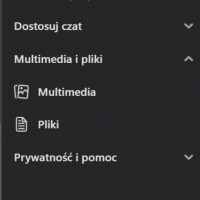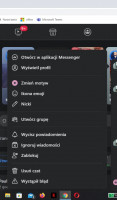FAQ
TL;DR: Some accounts regain Messenger’s “View photos and videos” after 3 years; “After 3 years, the gallery itself returned.” This FAQ helps users whose media gallery is missing across devices, with fixes, workarounds, and timelines. [Elektroda, arturkarman, post #21284842]
Why it matters: Media history helps you recover shared files and confirm account-level Messenger bugs.
Quick Facts
- Account-linked bug: users report the option missing on every device for one account, yet present for others on the same phone. [Elektroda, annahojka13, post #19867013]
- Self-resolution window: one user saw the gallery reappear on its own after 3 years. [Elektroda, arturkarman, post #21284842]
- Browser workaround: logging in via a web browser can expose the gallery when the app hides it. [Elektroda, annahojka13, post #19884003]
- Version pinning: installing an older Messenger build and disabling auto-updates can temporarily help. [Elektroda, winmap, post #19887197]
- Encrypted chats: end-to-end encrypted threads show “message encryption” and may limit some features. ["About end-to-end encrypted chats in Messenger"]
What exactly is the missing “View photos and videos” option in Messenger?
It’s the media gallery link in a chat’s details. Some app versions label it “Display photos and videos,” others say “View media and files.” When it disappears, the quick gallery view is gone, but your shared items still exist in the chat history. [Elektroda, annahojka13, post #19897103]
Is this a phone issue (Xiaomi Redmi Note 8 Pro) or an account issue?
Evidence points to an account issue. The option is missing on every device for one account, yet present for others on the same phone. As the user put it: “when I go to my account the option disappears.” [Elektroda, annahojka13, post #19867013]
How can I confirm it’s account-related?
Try this 3-step check:
- Log your account into a friend’s phone where the gallery appears for them.
- If it’s still missing, your account is affected, not your phone.
- Log your friend into your phone; if they see it, that confirms it. [Elektroda, annahojka13, post #19867013]
Can it fix itself without me doing anything?
Yes. One user reported the problem vanished after a few weeks, coinciding with visible Messenger changes. They concluded Facebook had been experimenting with features. “It went away on its own after a few weeks.” Waiting a short period can pay off. [Elektroda, iagre, post #19925147]
What if it still hasn’t returned after months or years?
Patience can still win. Another user saw the gallery return after 3 years. Their words: “After 3 years, the gallery itself returned.” Long delays suggest server-side flags or staged rollouts that eventually catch up to affected accounts. [Elektroda, arturkarman, post #21284842]
Why do I see “message encryption” on one chat and no media list on iPhone?
That chat is end-to-end encrypted. Encrypted threads display “message encryption” and use different controls. Some features may be limited compared with regular chats. Check for the lock icon and review that chat’s settings for available options. ["About end-to-end encrypted chats in Messenger"]
What settings should I check before giving up?
Open Facebook in a web browser and review application-related settings. Then check the Facebook app’s settings on your phone for anything disabled. As one helper noted, “It’s a technical fault,” so settings checks are quick sanity tests before waiting. [Elektroda, winmap, post #19897221]
Should I reinstall Messenger or log out and back in?
Yes, try a clean sign-out and reinstall. Log out of Facebook/Messenger on your laptop and phone. Uninstall the Messenger app. Reinstall, then sign in again. This resets local state, though it may not fix account-level flags. [Elektroda, winmap, post #19884723]
Can using an older Messenger version help?
Some users try rolling back to an older build and disabling automatic updates. This can temporarily restore missing UI options until the server toggles them again. If you test this, remember to turn off auto-updates. [Elektroda, winmap, post #19887197]
Why did the option appear after an update and then vanish again?
One report showed the gallery appeared post-update, then disappeared about 20 minutes later. That behavior points to a server-side flag overriding the app UI. Short-lived returns are an edge case, not a permanent fix. [Elektroda, annahojka13, post #19897103]
Will logging in via a web browser help me view media?
It can. Logging in from a laptop browser surfaced the gallery even when the mobile app hid it. Use Facebook in a browser, open the chat, and look for the media section there. [Elektroda, annahojka13, post #19884003]
Could my account be restricted by Meta?
One responder suggested a possible restriction for inappropriate content could remove features. The original poster denied any such behavior. There’s no confirmation in the thread, so treat it as speculation only. [Elektroda, winmap, post #19881254]
Will switching to another account help, even on the same phone?
Yes. The same app and phone showed the gallery on a second account, but not on the primary account. That confirms the issue can be account-specific rather than device-specific. [Elektroda, annahojka13, post #19885986]
Is this linked to Facebook testing new features?
Likely. A user saw the problem end, then Messenger’s interface changed soon after. They attributed the outage to Facebook experimenting with features and appearance. Feature flags often roll out unevenly. [Elektroda, iagre, post #19925147]
How do I report this bug to Meta?
In Messenger, tap your profile, find Help or Report a Problem, and submit details and screenshots. Include that other accounts on the same device have the option. Then monitor for updates or rollbacks. ["How do I report a problem with Messenger?"]