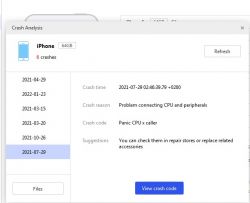Hello, hello.
Christmas and New Year: How to understand panic full log in iPhone and iPad
There was a bit about this on the forum some time ago, but there are still a lot of misunderstandings on this topic. So I am dispelling misunderstandings and myths (about disappearing elements), with hints like "tell me how to replace this thermalmonitord" - by the way: Thermal Monitor Daemon is a logical function written in SWIFT.
As usual, graphic version on mine studionapraw.pl blog who I also invite in every other matter.
iPhone Kernel Panic Full Log, as this is its full name (and mandatory for iPad or Mac), is a record of the kernel state and a crash log in the system of your device. However, this is not a complete repository of the problem. These are constantly being created by code engineers in Cupertino and, more importantly, are constantly changing, depending on the needs of the hardware resources being tested.
Panic full or crash log is a documentation of events in Unix systems (your IOS is a Unix based OS after all)
By analogy with my experiences with Unix machines, the problem with the readability of Panic Full Log was no longer terrifying. Everything started to fall into place only when I associated common features, previously invisible due to the encoding of important information. For now, I think I'm compatible with version 16 and I think I know where to look when version 17 comes out.
Panic Full Log (or crash.log - depending on the device) appears whenever the system kernel has a hardware problem with a driver function, data structure, or incoming sensor pipeline. In many cases you can do without it, but for some time (iOS 14.5) it has been a sufficient reason to start the restart procedure in several cases (... I think it is more economic than technological).
The location has not changed since many releases, go to settings --->> privacy and security -->> analytics and enhancements -->> analytics data. The data catalog will contain all analytical reports, feedback measurements and other files sorted alphabetically. Find the letter "P" - Panic.Log or Panic.Full ending with numbers (date, time).
Reading the log is easy, although individual sections may change their location depending on the version. There should be no difficulty in locating individual places. If you have any doubts, write e-mail and I will try to help.
It starts with locating the report in time. Then present the boundary conditions of the device and indicate the location of the problem. The important thing starts with the "panicString" section. There you will find a quite clear description of the problem with its RAM signature. Below, there is only coded information from the design debugger, memory dump and other details important for system engineers. In the file below, two examples: from the watch (watchOS is also pro'unixOS) on the left and from the phone on the right. The marked sections will clear your doubts.
As a side note, I would like to point out two things - the sections are divided according to "bit information" (for Swift developers) and the caveat that the provisions of such a report should (in this section) be treated as a guide, nothing more. The structure of the report and its code changes with the release of the system version.
ANS2 Recoverable Panic Full log
Apple NAND Storage v.2 – NORD or NAND data storage controller. The log may indicate damage to the system itself. Example of a short circuit or harmonic distortion of the control/logic signal.
AOP NMI POWER (Non-Maskable Interrupt)
A type of IRQ with emergency powers granted. Has priority in memory shares and the right to interrupt lower priority transmissions. Everything indicates that it is related to the AP.SEP "Secure Enclave" mechanism, a set of front Face.ID sensors and a front camera.
AOP Panic Full log
AOP is a whole subset of function types. Information about what exactly AOP refers to is not widely known. However, information has leaked out that an entire segment (APsoc) of the processor is dedicated to supervising AOP functions.
AppleSoc: Hot Hot Hot
alarm type message. Indicates a critical temperature reading from the internal self-monitoring mechanism of the main processor and RAM. By the time you see it, it's probably too late.
i2c (i2c0-5) Panic Full log
master-slaves communication protocol. There will be more about this in a while, in the theoretical section of the studionarpaw.pl blog, due to the large scope of the issue. For now, let it be enough that the MASTER device in this architecture is always the main processor and the receivers (SLAVE) are peripheral and sub-system controllers. If the instruction does not arrive or the signal checksum is missing, there must be something physically wrong "down the line".
SEP.Rom Panic Full log
The Secure Enclave Processor (AP.SEP) is a dedicated layer of the processor for storing ultra-secure data. Indicates damage in the transmission space or physical layer of "Secure" devices. The subsystem includes the main processor, Face.ID/Touch.ID band devices, NAND, Baseband, Stockholm and eeprom.
SMC Assertion Failed
SMC is a familiar device to all Mac and MacBook technicians. The SMC device is also present in the iPad and iPhone, but from the 11th model it was incorporated into the system PMU, and later moved to the CPU. This type of error usually has the string BSC FAILURE. On models 13 and later, the bug causes system restarts at an interval of 180 seconds (appears to be a new version of Watchdog). Always occurs with a sensor array parameter. (ONLY FOR models from 13)
Watchdog Timeout Thermalmonitord Missing Sensor
The Watchdog system process is programmed to examine external sensor data. The cycle is cyclical, as the name suggests, and has a value of 180 seconds. If the measurement interval is not interrupted by incoming data (confirmed), the system will start an emergency start, hoping that a restart of the system and the current activation of the sensor will solve the problem. To find the missing signal from the sensor, analyze the incoming data from Panic.Log. (Applies only to 7-12pro/Max models)
PRSo – charging port voltage sensor (room=dock)
Mic1 – sensor (unknown function) of the lower connecting strap (room=dock_flex)
Mic2 – sensor (unknown function) of the upper connecting band (room=power_flex/strobe)
TG0V – battery voltage sensor (room=battery)
TG0B – battery temperature sensor (room=battery)
TT0D-TT9D – display driver sensor (only available in tablets)
Watchdog Timeout No Check In
The Timeout process checks the overall functionality of the system. If the time between sub-checks exceeds the maximum, the device will reboot to try to fix it. Easy to spot if the physical location of the sensor is not listed in the Springboard, logd, wifid or Thermalmonitord instructions. I assume that in this case it is a software component. Particularly visible in the first releases of version 16.0. Since version 16.2 I have not noticed any case (findings?)
(Applies only to 7-12pro/Max models)
Undefined Kernel Instruction (unidentified kernel function)
Kernel is what the name suggests (the heart of the system). Unidentified instructions, functions and arrays are a constant part of the system engineer's fun. If you encounter this error, it is most likely related to the system itself or an incompatible application (which has happened before).
Finally, a few words about robots (useful applications). There are several in use. In my opinion, the most popular one still shows the same group of errors (although maybe I don't have enough experience to judge it). There should always be a charging port and a power cable. In another popular device (3uT), only the number of logs is counted, but this may only be temporary. The information is also the same: "visit a repair shop".
I hope I have shed some light on the problem. If it has a positive impact on the quality of the devices you (the reader) repair, leave a comment and brag about it. I will be very pleased that my work is needed.
- Regards,
Christmas and New Year: How to understand panic full log in iPhone and iPad
There was a bit about this on the forum some time ago, but there are still a lot of misunderstandings on this topic. So I am dispelling misunderstandings and myths (about disappearing elements), with hints like "tell me how to replace this thermalmonitord" - by the way: Thermal Monitor Daemon is a logical function written in SWIFT.
As usual, graphic version on mine studionapraw.pl blog who I also invite in every other matter.
iPhone Kernel Panic Full Log, as this is its full name (and mandatory for iPad or Mac), is a record of the kernel state and a crash log in the system of your device. However, this is not a complete repository of the problem. These are constantly being created by code engineers in Cupertino and, more importantly, are constantly changing, depending on the needs of the hardware resources being tested.
Panic full or crash log is a documentation of events in Unix systems (your IOS is a Unix based OS after all)
By analogy with my experiences with Unix machines, the problem with the readability of Panic Full Log was no longer terrifying. Everything started to fall into place only when I associated common features, previously invisible due to the encoding of important information. For now, I think I'm compatible with version 16 and I think I know where to look when version 17 comes out.
Panic Full Log (or crash.log - depending on the device) appears whenever the system kernel has a hardware problem with a driver function, data structure, or incoming sensor pipeline. In many cases you can do without it, but for some time (iOS 14.5) it has been a sufficient reason to start the restart procedure in several cases (... I think it is more economic than technological).
The location has not changed since many releases, go to settings --->> privacy and security -->> analytics and enhancements -->> analytics data. The data catalog will contain all analytical reports, feedback measurements and other files sorted alphabetically. Find the letter "P" - Panic.Log or Panic.Full ending with numbers (date, time).
Reading the log is easy, although individual sections may change their location depending on the version. There should be no difficulty in locating individual places. If you have any doubts, write e-mail and I will try to help.
It starts with locating the report in time. Then present the boundary conditions of the device and indicate the location of the problem. The important thing starts with the "panicString" section. There you will find a quite clear description of the problem with its RAM signature. Below, there is only coded information from the design debugger, memory dump and other details important for system engineers. In the file below, two examples: from the watch (watchOS is also pro'unixOS) on the left and from the phone on the right. The marked sections will clear your doubts.
As a side note, I would like to point out two things - the sections are divided according to "bit information" (for Swift developers) and the caveat that the provisions of such a report should (in this section) be treated as a guide, nothing more. The structure of the report and its code changes with the release of the system version.
TYPES OF FULL LOG PANICS AND THEIR DECORDED INDICATIONS
ANS2 Recoverable Panic Full log
Apple NAND Storage v.2 – NORD or NAND data storage controller. The log may indicate damage to the system itself. Example of a short circuit or harmonic distortion of the control/logic signal.
AOP NMI POWER (Non-Maskable Interrupt)
A type of IRQ with emergency powers granted. Has priority in memory shares and the right to interrupt lower priority transmissions. Everything indicates that it is related to the AP.SEP "Secure Enclave" mechanism, a set of front Face.ID sensors and a front camera.
AOP Panic Full log
AOP is a whole subset of function types. Information about what exactly AOP refers to is not widely known. However, information has leaked out that an entire segment (APsoc) of the processor is dedicated to supervising AOP functions.
AppleSoc: Hot Hot Hot
alarm type message. Indicates a critical temperature reading from the internal self-monitoring mechanism of the main processor and RAM. By the time you see it, it's probably too late.
i2c (i2c0-5) Panic Full log
master-slaves communication protocol. There will be more about this in a while, in the theoretical section of the studionarpaw.pl blog, due to the large scope of the issue. For now, let it be enough that the MASTER device in this architecture is always the main processor and the receivers (SLAVE) are peripheral and sub-system controllers. If the instruction does not arrive or the signal checksum is missing, there must be something physically wrong "down the line".
SEP.Rom Panic Full log
The Secure Enclave Processor (AP.SEP) is a dedicated layer of the processor for storing ultra-secure data. Indicates damage in the transmission space or physical layer of "Secure" devices. The subsystem includes the main processor, Face.ID/Touch.ID band devices, NAND, Baseband, Stockholm and eeprom.
SMC Assertion Failed
SMC is a familiar device to all Mac and MacBook technicians. The SMC device is also present in the iPad and iPhone, but from the 11th model it was incorporated into the system PMU, and later moved to the CPU. This type of error usually has the string BSC FAILURE. On models 13 and later, the bug causes system restarts at an interval of 180 seconds (appears to be a new version of Watchdog). Always occurs with a sensor array parameter. (ONLY FOR models from 13)
Watchdog Timeout Thermalmonitord Missing Sensor
The Watchdog system process is programmed to examine external sensor data. The cycle is cyclical, as the name suggests, and has a value of 180 seconds. If the measurement interval is not interrupted by incoming data (confirmed), the system will start an emergency start, hoping that a restart of the system and the current activation of the sensor will solve the problem. To find the missing signal from the sensor, analyze the incoming data from Panic.Log. (Applies only to 7-12pro/Max models)
PRSo – charging port voltage sensor (room=dock)
Mic1 – sensor (unknown function) of the lower connecting strap (room=dock_flex)
Mic2 – sensor (unknown function) of the upper connecting band (room=power_flex/strobe)
TG0V – battery voltage sensor (room=battery)
TG0B – battery temperature sensor (room=battery)
TT0D-TT9D – display driver sensor (only available in tablets)
Watchdog Timeout No Check In
The Timeout process checks the overall functionality of the system. If the time between sub-checks exceeds the maximum, the device will reboot to try to fix it. Easy to spot if the physical location of the sensor is not listed in the Springboard, logd, wifid or Thermalmonitord instructions. I assume that in this case it is a software component. Particularly visible in the first releases of version 16.0. Since version 16.2 I have not noticed any case (findings?)
(Applies only to 7-12pro/Max models)
Undefined Kernel Instruction (unidentified kernel function)
Kernel is what the name suggests (the heart of the system). Unidentified instructions, functions and arrays are a constant part of the system engineer's fun. If you encounter this error, it is most likely related to the system itself or an incompatible application (which has happened before).
Finally, a few words about robots (useful applications). There are several in use. In my opinion, the most popular one still shows the same group of errors (although maybe I don't have enough experience to judge it). There should always be a charging port and a power cable. In another popular device (3uT), only the number of logs is counted, but this may only be temporary. The information is also the same: "visit a repair shop".
I hope I have shed some light on the problem. If it has a positive impact on the quality of the devices you (the reader) repair, leave a comment and brag about it. I will be very pleased that my work is needed.
- Regards,