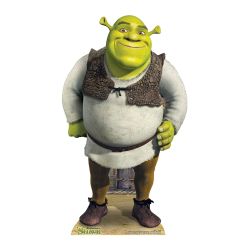Hello colleagues.
I need a program that can do something like this, or some simple "recipe". How to print a very large photo on several A4 sheets?
Let's say the photo has a size of 150 x 100 cm.
The idea is to print them on a few sheets, cut them, stick them together and enjoy the large format.
I do not hide, the matter is quite urgent.
Thanks and regards.
I need a program that can do something like this, or some simple "recipe". How to print a very large photo on several A4 sheets?
Let's say the photo has a size of 150 x 100 cm.
The idea is to print them on a few sheets, cut them, stick them together and enjoy the large format.
I do not hide, the matter is quite urgent.
Thanks and regards.