A question for Excel 2003 magicians
I have a customer base.
I need to make an alarm go off for me - e.g. highlighting this person with a color, if:
1) today's date retrieved with the function
is 7 days less than the date of birth. So 7 days before the birthday of a given person, I need to know about it :)
2) as above, but a reference to a different date and here I need to know 60 days before that date.
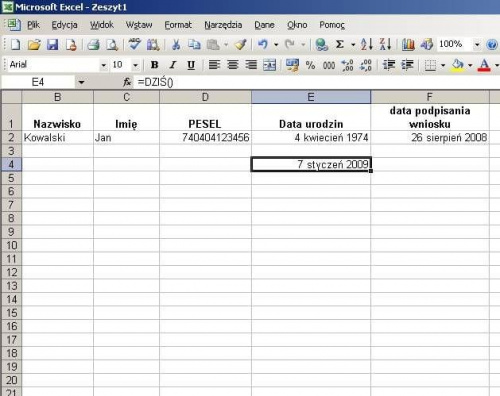
And it would be great if this distinguished person appeared on the page from the menu to my database (first tab). Because my database consists of many tabs.
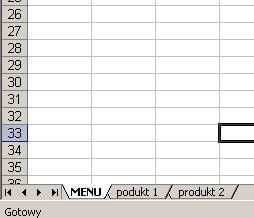
Thank you in advance.
I have a customer base.
I need to make an alarm go off for me - e.g. highlighting this person with a color, if:
1) today's date retrieved with the function
=DZIŚ()is 7 days less than the date of birth. So 7 days before the birthday of a given person, I need to know about it :)
2) as above, but a reference to a different date and here I need to know 60 days before that date.
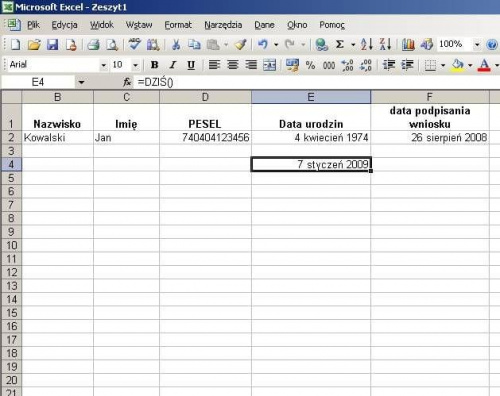
And it would be great if this distinguished person appeared on the page from the menu to my database (first tab). Because my database consists of many tabs.
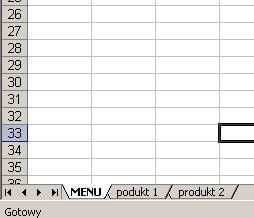
Thank you in advance.


