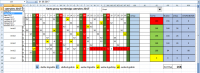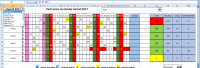Hey.
In the attachment file in which something worked but I do not know how to do:
1. I would like to choose a year from the drop-down list and change the dates in my schedule
2. Saturdays and Sundays filled with color + additionally marked with a different color when the holiday falls in a given month
@editor
I played a little bit more and made a selection of the year and months from the list - it changes my schedule and colors
The only thing I do not know is how to enter here to mark the holidays ...
File:
Thanks in advance !.
In the attachment file in which something worked but I do not know how to do:
1. I would like to choose a year from the drop-down list and change the dates in my schedule
2. Saturdays and Sundays filled with color + additionally marked with a different color when the holiday falls in a given month
@editor
I played a little bit more and made a selection of the year and months from the list - it changes my schedule and colors
The only thing I do not know is how to enter here to mark the holidays ...
File:
Thanks in advance !.