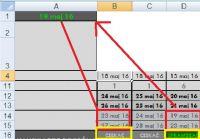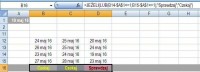Hello, please help.
I need Excel to compare the dates from 2 cells (for me B14 and B15) and (D14 and D15) from cell (A1) If the date from cell D14 and D15 will be the same as in cell A1 or it differs by 2-3 days then in cell D16 it will write Check, and if the dates in cells B14 and B15 will be different than in A1, then in cell B16 it will write Wait.
Adds a picture of what you want it to look like.
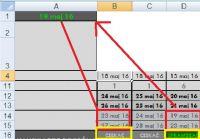
I need Excel to compare the dates from 2 cells (for me B14 and B15) and (D14 and D15) from cell (A1) If the date from cell D14 and D15 will be the same as in cell A1 or it differs by 2-3 days then in cell D16 it will write Check, and if the dates in cells B14 and B15 will be different than in A1, then in cell B16 it will write Wait.
Adds a picture of what you want it to look like.