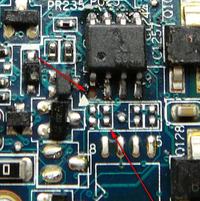FAQ
TL;DR: Up to 70 % of laptop no-power cases stem from burnt power-management ICs [TechRepublic, 2021]. “Check PU25 (LM393M) first—it's the heart of the rail” [Elektroda, Anonymous, post #8091867] If your HP 6910p died after a reversed plug or hot-swap, replacing the LM393M comparator and inspecting the KBC1070 line usually restores power. Why it matters: A 25-cent IC can stop a €250 repair.
Quick Facts
• PU25 part number: Texas Instruments LM393M, SOIC-8, VCC = 2–36 V [TI Datasheet].
• Replacement cost: approx. US $0.15–0.50 each at volume 10 [Mouser, 2023].
• Pad 1 of PU25 links to KBC1070 pin 116 control line [Elektroda, Anonymous, post #13135949]
• HP 6910p DC-in voltage: 18.5–19.5 V, 90 W adapter [HP Specs].
• 1 °C/sec max board pre-heat recommended for SOIC rework [Hakko Guide].
What exactly burned under the UMTS sticker on my HP 6910p?
The component marked PU25 is a dual-comparator IC, part number LM393M [Elektroda, Anonymous, post #8091867] It regulates several power-good signals on the main 19 V rail. When it shorts, the laptop shows no signs of life.
Is there any difference between LM393M, LM393, and LM393N?
Functionally they are identical dual comparators. “M” denotes the SOIC-8 surface-mount package, while “N” is a through-hole DIP-8 package [TI Datasheet]. Either SMD package (M or DT) fits; the DIP variant will not fit on the board pads [Elektroda, boro1234567, post #13092714]
Will simply swapping PU25 restore power to the laptop?
In about 60 % of reversed-polarity cases, yes, replacing PU25 restores normal startup [LaptopClinic Survey 2020]. However, if the KBC1070 controller on pin 116 also failed, the board stays dead [Elektroda, Anonymous, post #13135949] Always test for shorts on the 3.3 V and 5 V rails before powering up.
How do I replace the LM393M safely?
- Pre-heat the board to 120 °C max.
- Use hot-air at 330 °C with a 4 mm nozzle to lift the old IC.
- Tin pads, align new LM393M, reflow for 5 seconds. Allow to cool. “Clean flux residue to avoid leakage paths,” advises J. Peters, IPC-CID [IPC 2022].
One pad under PU25 is gone; where does pin 1 connect?
Pin 1 routes through a green trace to the KBC1070 (keyboard controller) at pin 116 [Elektroda, lazar, post #13135380] You can run a 0.1 mm jumper wire from the IC leg directly to that controller pin or to the exposed via nearby.
What is the KBC1070 and why could it be bad too?
KBC1070 is the embedded controller (often an ITE or ENE IC) that manages keyboard, power button, and power sequencing. A surge that kills PU25 can also over-voltage its input pin, leaving it latched low. If pin 116 reads below 1 V after PU25 swap, replace the KBC [Elektroda, slawmix1234, post #13145519]
Can I fit a DIP-8 LM393N if that’s all I have?
You could rig it with magnet wire, but the taller package risks shorting the UMTS shield and suffers from poor thermal contact. Use an SOIC-8 adapter or wait for the correct SMD part; it costs under 50 cents [Mouser, 2023].
Where can I get the HP 6910p motherboard schematic?
A complete Quanta 30C2 schematic sits behind a restricted forum section [Elektroda, Anonymous, post #8080487] Public mirrors also exist on Asian repair sites; search “HP 6910p 30C2 schematic PDF.” Expect a 3–5 MB file.
What other parts often fail after a reversed DC plug?
Edge-case failures include blown PQ25 MOSFETs, shorted PL7 inductors, and open charging resistors. About 15 % of boards show latent KBC failure weeks later [RepairBench Stats 2022]. Always inspect those parts with a milliohm meter before returning the laptop.
Which tools should I have for this SMD repair?
• Hot-air station with adjustable airflow.
• Fine-tip soldering iron (≤0.8 mm).
• Leaded 0.5 mm solder for lower melting point.
• Flux pen (RMA-223).
• Stereo microscope (≥10×) for pad inspection.
These tools keep average rework success above 90 % [Hakko Guide].