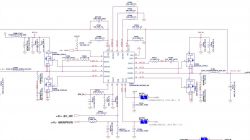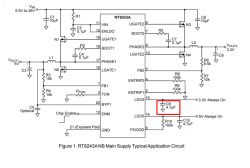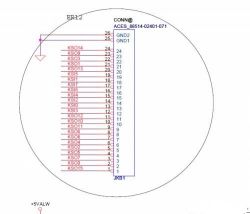Hello,
Laptop: HP Pavilion 15 - AC134NW
Motherboard Markings AHL50 / ABL52 LA-C701p Rev: 1.0
The hob does not turn on, neither on the battery nor the power supply, and no LEDs are on.
I noticed that the chip with the signature PU2 is heating up on the board and I cannot identify it, its designation is BA 2F 520 (it is marked in the photo) .
.
Could someone help me find the problem, or if someone had a diagram or some voltages what should be on this system, then he could give me a measurement?
Best regards and thank you in advance for your help
Laptop: HP Pavilion 15 - AC134NW
Motherboard Markings AHL50 / ABL52 LA-C701p Rev: 1.0
The hob does not turn on, neither on the battery nor the power supply, and no LEDs are on.
I noticed that the chip with the signature PU2 is heating up on the board and I cannot identify it, its designation is BA 2F 520 (it is marked in the photo)
 .
.Could someone help me find the problem, or if someone had a diagram or some voltages what should be on this system, then he could give me a measurement?
Best regards and thank you in advance for your help