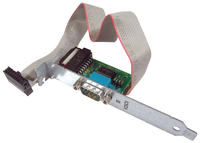Hello,
I have an HP Model 6000 Pro Microtower VN784EA computer.
The motherboard has an output to the LPT port.
Unfortunately, I can not find an exact description for the record that sits there and I do not know if this output is standard or not.
Of course, it has 26 pins in 2 rows (one empty pin) but I know from experience that such company comps can have something "rearranged".
For this reason, I do not know if I can buy a LPT LP port on a plot for a penny or do I have to buy an original HP port?
Disc designation: 531965-001 Link
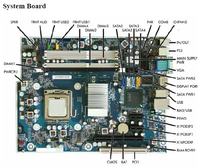
Port designation: 497727-001 KD061AA Link
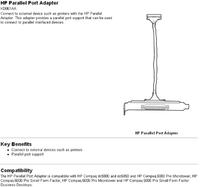
I am wondering that from the description of the original port it appears that it fits only a few models of HP computers. Now the question is whether it fits only to a few kicks, because only those had the output port on the disc, or just the rest has a different standard?
Someone will help me?
greetings
joe black
I have an HP Model 6000 Pro Microtower VN784EA computer.
The motherboard has an output to the LPT port.
Unfortunately, I can not find an exact description for the record that sits there and I do not know if this output is standard or not.
Of course, it has 26 pins in 2 rows (one empty pin) but I know from experience that such company comps can have something "rearranged".
For this reason, I do not know if I can buy a LPT LP port on a plot for a penny or do I have to buy an original HP port?
Disc designation: 531965-001 Link
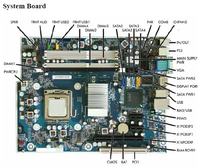
Port designation: 497727-001 KD061AA Link
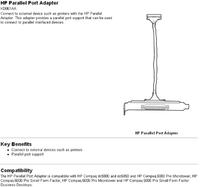
I am wondering that from the description of the original port it appears that it fits only a few models of HP computers. Now the question is whether it fits only to a few kicks, because only those had the output port on the disc, or just the rest has a different standard?
Someone will help me?
greetings
joe black