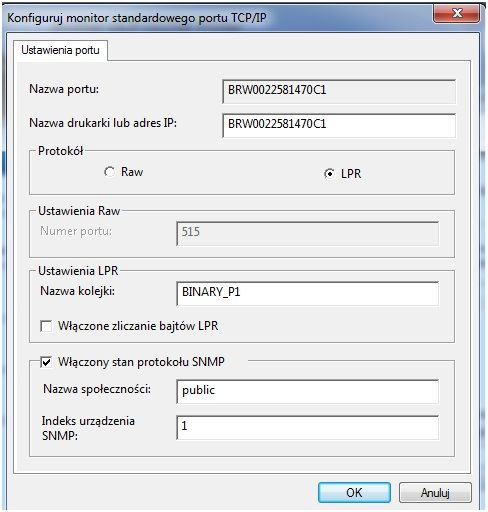Lukalago wrote:Easier and faster solution is to connect the printer to the router via wlan (as infrastructure). The same as you connect e.g. a laptop with wifi.
In the printer, in the network menu, you look for your Wifi network name (SSID), enter your wifi password and that's it (the router will assign the printer's IP address).
In the computer it is enough to install from the disc- "printer driver only (for network)"
The installer will find the printer on our network and install the driver itself.
It works!