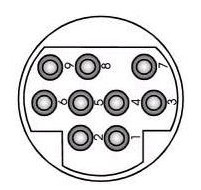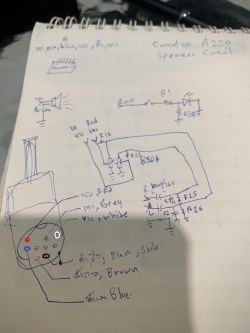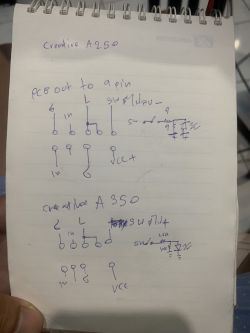Hello
I have such a problem that the previous plug broke from the speakers and unfortunately I could not see the diagram because it was flooded ... I bought a new plug and I would like to solder it myself and I would like to have a diagram as to what to solder ... I am sending photos. If we need more photos, I will send new speakers for help and two experts could not fix it .. thanks





I have such a problem that the previous plug broke from the speakers and unfortunately I could not see the diagram because it was flooded ... I bought a new plug and I would like to solder it myself and I would like to have a diagram as to what to solder ... I am sending photos. If we need more photos, I will send new speakers for help and two experts could not fix it .. thanks