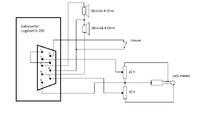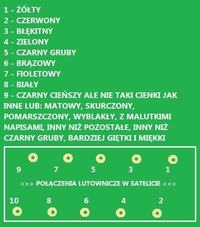After a lot of trial and error, I came to the conclusion that the user
Helcia2000 he writes untruth. The color scheme that the user has shared
Stanowiak20 it is compatible with my plug and my X-230 set works perfectly and nothing has burnt. I put here a picture where I drew the plug and gave the colors of the wires corresponding to the corresponding pins of the plug.

Attention!! A cable is connected to PIN 5
BLACK THIN which is not exactly an ordinary cable. This is probably an anti-interference shield for the entire signal cable, or simply ground. The cable is covered with a heat-shrinkable sleeve at both ends (hence the inscriptions on the insulation in some cases) and the rest of the cable inside the cable is exposed. The wire is matte black or matte dark gray (looks like a faded black), is not as stiff as the other black wire in the cable, and looks wrinkled.
As this topic touches on my interest in rebuilding the X-230 set, I allowed myself to add a second picture for which I redrawn the "connector" (if it can be called a connector) for the cable with the D-Sub 9 PIN plug, which is placed in the satellite with the voice control and switch. I have described all connections in detail.
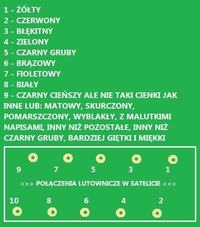
This picture will definitely be useful for users whose cable with the plug detached from the satellite.