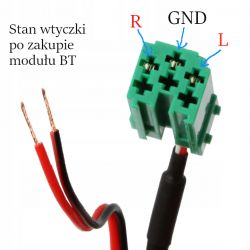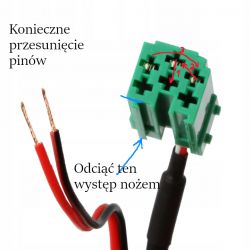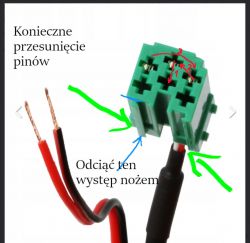It's time to dig up the topic, Lord
tomato999 So far I am a happy owner of Laguna III, BT0H, 2.0 T 170KM, Radio TYPE:
RAD02 , Navigation system level:
NINAV6 , Vintage car
03.2008 The main guest, that is: Radio Carminat Cabasse Tronic
1: https://obrazki.elektroda.pl/5768834200_1639104842.jpg 2: https://obrazki.elektroda.pl/6311704500_1639102129.jpg First of all, like the above-mentioned colleague, I have a radio in which there was no aux, and the aux mode could not be turned on from the EXPERT Menu (because it is not there), and you could only turn on the CLIP.
Secondly, the subject of the yellow mini ISO cube [C1] was on the agenda. Well, a friend's plug on the radio, as in mine, is not plugged directly into the radio, but through ... I don't know what to call it - distance? In any case, the yellow bone has no electrical connection to the radio.
3: https://obrazki.elektroda.pl/1558393700_1639105014.jpg I was tempted to see what would happen if I stepped on her directly. I did it and the AUX mode appeared on the display,
and nothing more, silence, or rather the whistle of the engine in the speakers - it cannot be like that.
I bought a Bluetooth module, but it came with a mini ISO [C2], which I don't even have anywhere to connect to the radio, I recommend buying a C1 plug with pins. This photo shows the factory fitted radio and info about my measurements.
4: https://obrazki.elektroda.pl/3591515200_1639102918.jpg When we have a Bluetooth module and a yellow mini ISO plug [C1], we connect it as follows:
We take the Bluetooth power supply from the mini ISO [C1] pin 6 (
photo 4 ) (and this is where the usefulness of this factory C1 harness ends), plug the mass into the thick black wire (
photo 4 ).
The rest is the assembly of a new, own mini ISO bone [C1]
5: https://obrazki.elektroda.pl/9625524800_1639105888.png Pins in the mini ISO [C1]:
1 empty - no connection to the radio chip, it will show in the next photo (
photo 5 )
2 ------
bridge with pin 5 ---------
3
common audio
4
Right audio
5 ------
bridge with pin 2 ---------
6
Left audio
I hope that someone will find this information useful, because it is my weekly effort of free time, and that I will not be hit by the electrode bastard that "not this topic" or "read the regulations" etc ... I sweat this post with a good heart.
I wanted well ...