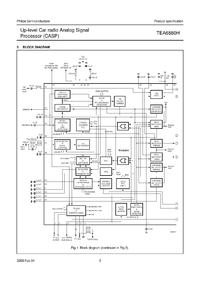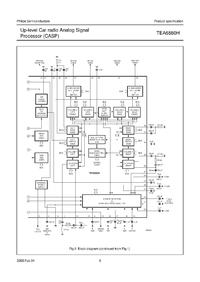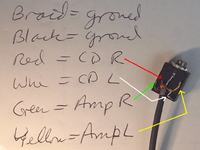Hello,
the topic is about the Audio 10 CD from an old Mercedes. The radio is MF2910 and, as far as I know, it is an Alpine radio.
Since the radio reads 1 out of 10 CDs, I am going to make AUX-IN an analog signal from mp3 / phone etc.
I found a way in the network, but too provisional for me. It consists in connecting analog inputs to the output from the TEA6880H processor, GND to the foot 10 and the R channel to the legs 33 (R Front) and 34 (R Rear) and channel L to 36 and 37. "Operation" takes place in such a way that we silence the radio to the volume level 1 and then we will amplify the music from an external source (regulation from the radio does not work anymore). In my opinion it is a makeshift. Firstly, because I have to adjust on the device, not on the radio, and secondly, because the signal is connected to the processor's output, that is, to the amplifier's input, and the front and back channels are bridged, the front-rear sound is probably out of control.
The top of my dreams would be to connect a card reader / USB as a CD changer, but I know that it's a lot of combinations and you probably need an original changer.
The second option is to connect an external player (mp3) instead of a changer, but you would have to convert the analog signal to digital optical. I do not know how to do this.
And now it's easier in my opinion, possible solution - connection of AUX to inputs from a CD, if the input from the CD to the processor is analog (but the processor is analog, so probably). Then I would put a tile with silence and I would have to adjust the volume, tones, etc. And maybe it could be done without inserting the tile? That is, deceive the processor that the CD is in the middle and plays. I have no idea how to do it.
In the datasheet, I read:
Source selector for 6 sources: 2 stereo inputs external
(A and B), 1 symmetrical stereo input (C), 1 symmetrical
mono input (D), 1 internal stereo input (AM or FM) and
1 chime / diagnostic mono input
I understand that the input from the CD is stereo A or B. I can only find which one is from what.
I do not know where to connect the mass, I have inputs:
channel A right stereo input (terminal impedance typical 100 kOhm)
channel A left stereo input (terminal impedance typical 100 kOhm)
and what is involved with this impedance terminal 100 kOhm.
Of course, I could get to everything by trial and error alone, but I count on some small help from people familiar with the subject, and maybe some other ideas.
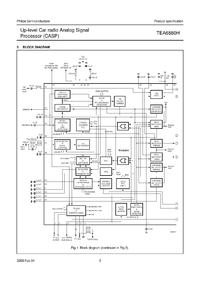
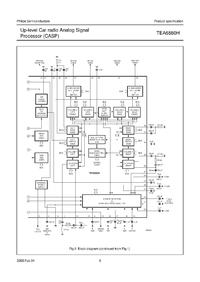







the topic is about the Audio 10 CD from an old Mercedes. The radio is MF2910 and, as far as I know, it is an Alpine radio.
Since the radio reads 1 out of 10 CDs, I am going to make AUX-IN an analog signal from mp3 / phone etc.
I found a way in the network, but too provisional for me. It consists in connecting analog inputs to the output from the TEA6880H processor, GND to the foot 10 and the R channel to the legs 33 (R Front) and 34 (R Rear) and channel L to 36 and 37. "Operation" takes place in such a way that we silence the radio to the volume level 1 and then we will amplify the music from an external source (regulation from the radio does not work anymore). In my opinion it is a makeshift. Firstly, because I have to adjust on the device, not on the radio, and secondly, because the signal is connected to the processor's output, that is, to the amplifier's input, and the front and back channels are bridged, the front-rear sound is probably out of control.
The top of my dreams would be to connect a card reader / USB as a CD changer, but I know that it's a lot of combinations and you probably need an original changer.
The second option is to connect an external player (mp3) instead of a changer, but you would have to convert the analog signal to digital optical. I do not know how to do this.
And now it's easier in my opinion, possible solution - connection of AUX to inputs from a CD, if the input from the CD to the processor is analog (but the processor is analog, so probably). Then I would put a tile with silence and I would have to adjust the volume, tones, etc. And maybe it could be done without inserting the tile? That is, deceive the processor that the CD is in the middle and plays. I have no idea how to do it.
In the datasheet, I read:
Source selector for 6 sources: 2 stereo inputs external
(A and B), 1 symmetrical stereo input (C), 1 symmetrical
mono input (D), 1 internal stereo input (AM or FM) and
1 chime / diagnostic mono input
I understand that the input from the CD is stereo A or B. I can only find which one is from what.
I do not know where to connect the mass, I have inputs:
channel A right stereo input (terminal impedance typical 100 kOhm)
channel A left stereo input (terminal impedance typical 100 kOhm)
and what is involved with this impedance terminal 100 kOhm.
Of course, I could get to everything by trial and error alone, but I count on some small help from people familiar with the subject, and maybe some other ideas.