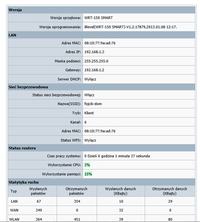Hello
I need to run 2 LAN cables (twisted pair) to the TV tuner and TV.
Unfortunately, they are not equipped with WiFi but ordinary cable LAN sockets.
I don't have much of a way to do it ...
Are there any "WiFi - LAN adapters"?
My point is that this device was catching the WiFi network which is and giving internet via cable to the devices ...
Can anyone help ?
I need to run 2 LAN cables (twisted pair) to the TV tuner and TV.
Unfortunately, they are not equipped with WiFi but ordinary cable LAN sockets.
I don't have much of a way to do it ...
Are there any "WiFi - LAN adapters"?
My point is that this device was catching the WiFi network which is and giving internet via cable to the devices ...
Can anyone help ?