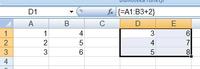Hello,
I have a matrix of numbers, each in a separate cell, now I need to do a correction to these numbers, i.e. add some constant value to all of them. How to do it?
I have a matrix of numbers, each in a separate cell, now I need to do a correction to these numbers, i.e. add some constant value to all of them. How to do it?