Hello. I currently have 2x 2GB DDR3 1066MHz RAM.

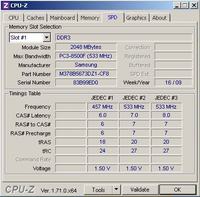
I put together a new computer and buy a motherboard Asus B85M-G and memory for her Corsair DDR3 4GB
Is it possible to insert these memories from the previous computer into this motherboard with this RAM memory without any problems? I read that only the timing will decrease. Is it profitable? Greetings.
Greetings.

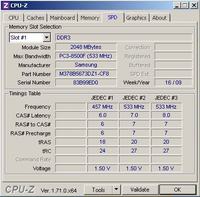
I put together a new computer and buy a motherboard Asus B85M-G and memory for her Corsair DDR3 4GB
Is it possible to insert these memories from the previous computer into this motherboard with this RAM memory without any problems? I read that only the timing will decrease. Is it profitable?


