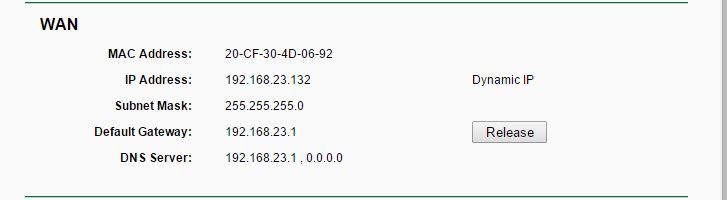Hello,
I would like to remotely access my computer from an external network.
The router I have is TPLINK TL-WR740N.
1. I have set the IP address of the computer I want to access to 192.168.1.102
2. I set the redirection of port 3389 to the address 192.168.1.102 in the Forwarding -> virtual server tab on the router
3. I went to the website: http://twojeip.wp.pl/ and got an external IP
4. On a computer in a different network, I launched the remote desktop, I entered:
my_external_IP: 3389, but I can't access it.
What else should I set? What did I do wrong ?
Thanks for the answer and best regards
I would like to remotely access my computer from an external network.
The router I have is TPLINK TL-WR740N.
1. I have set the IP address of the computer I want to access to 192.168.1.102
2. I set the redirection of port 3389 to the address 192.168.1.102 in the Forwarding -> virtual server tab on the router
3. I went to the website: http://twojeip.wp.pl/ and got an external IP
4. On a computer in a different network, I launched the remote desktop, I entered:
my_external_IP: 3389, but I can't access it.
What else should I set? What did I do wrong ?
Thanks for the answer and best regards