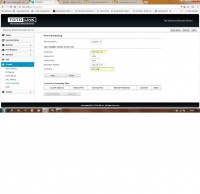Hey.
Has anyone had contact with this router and accidentally knows how to do port forwarding. I don't have a manual and I can't find the Internet either. Please help.
Greetings.
Bartek
Has anyone had contact with this router and accidentally knows how to do port forwarding. I don't have a manual and I can't find the Internet either. Please help.
Greetings.
Bartek