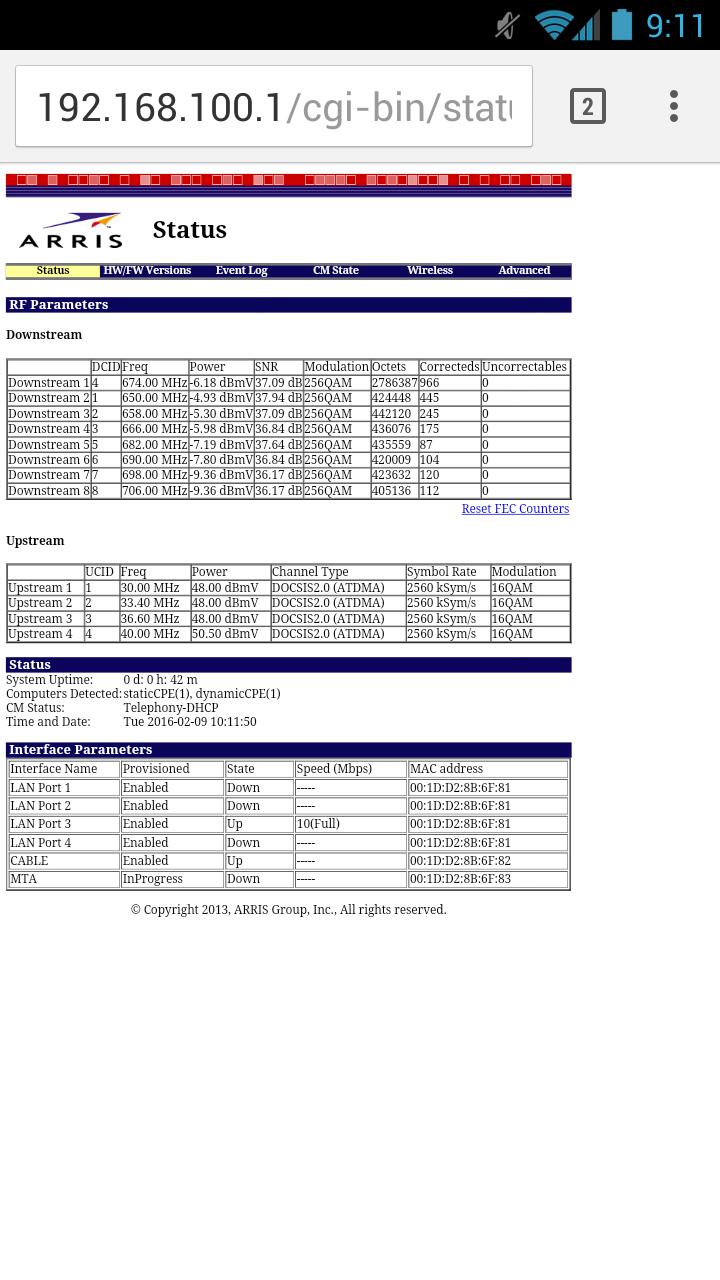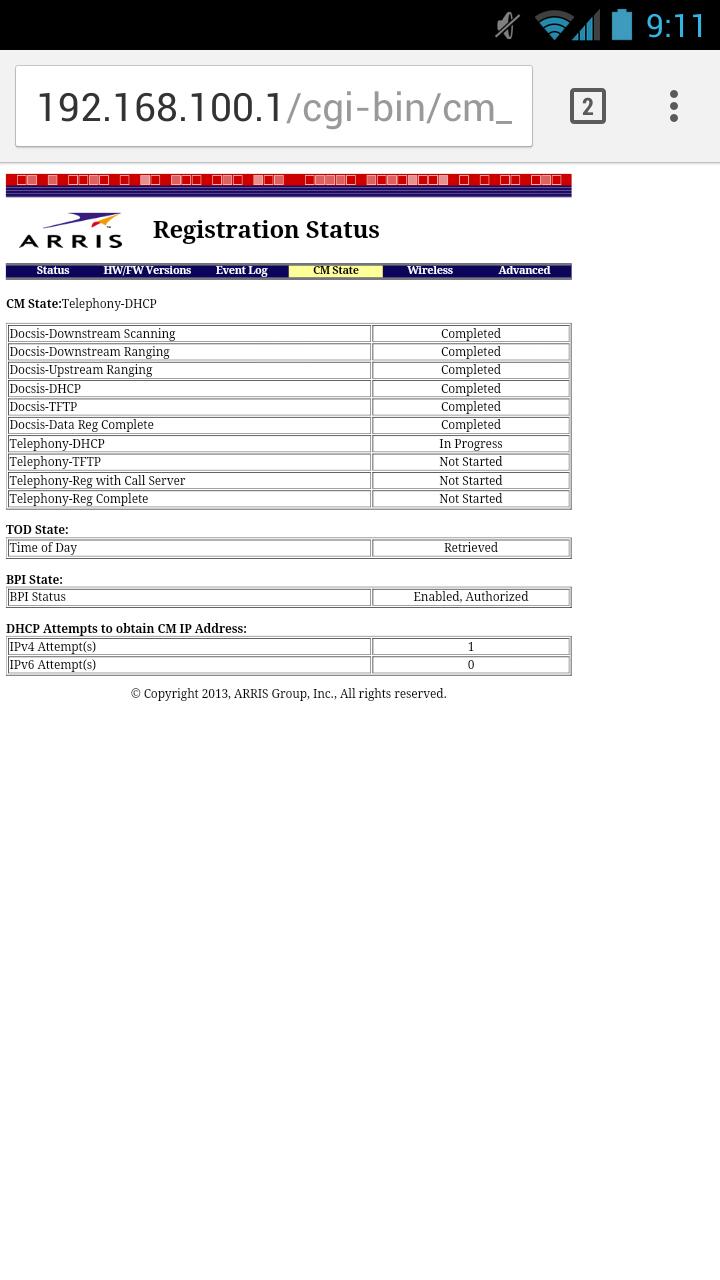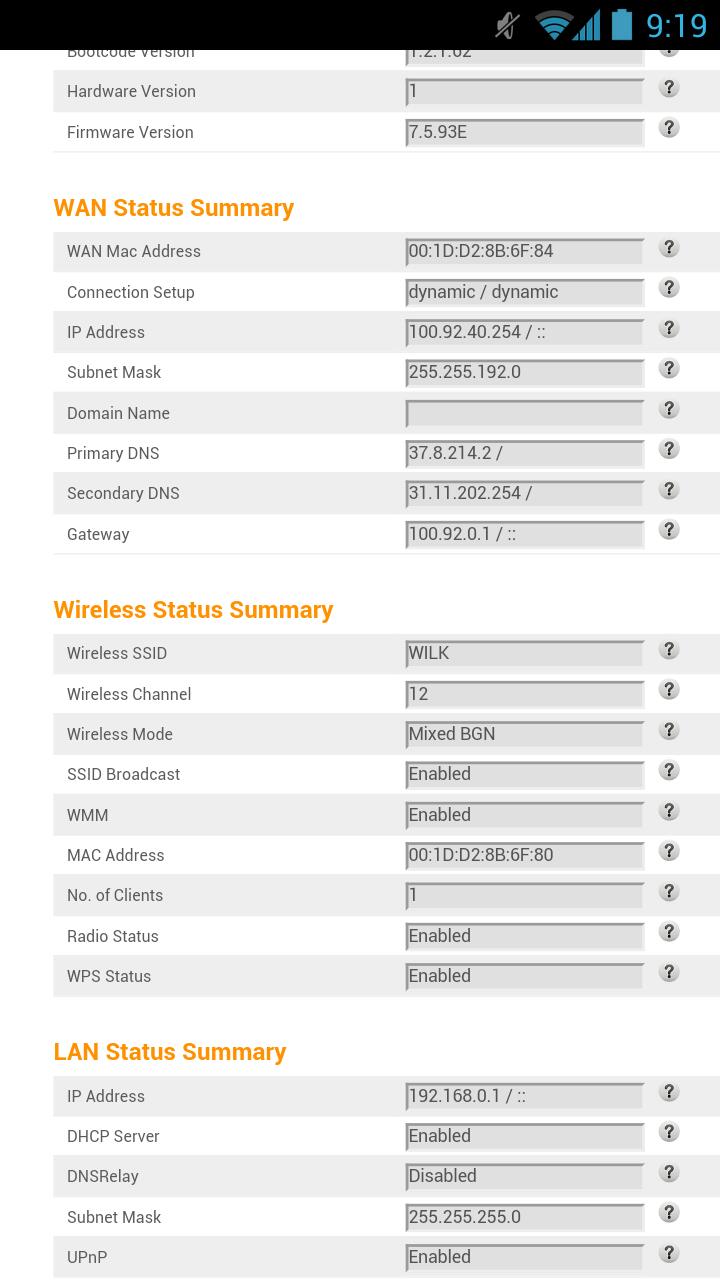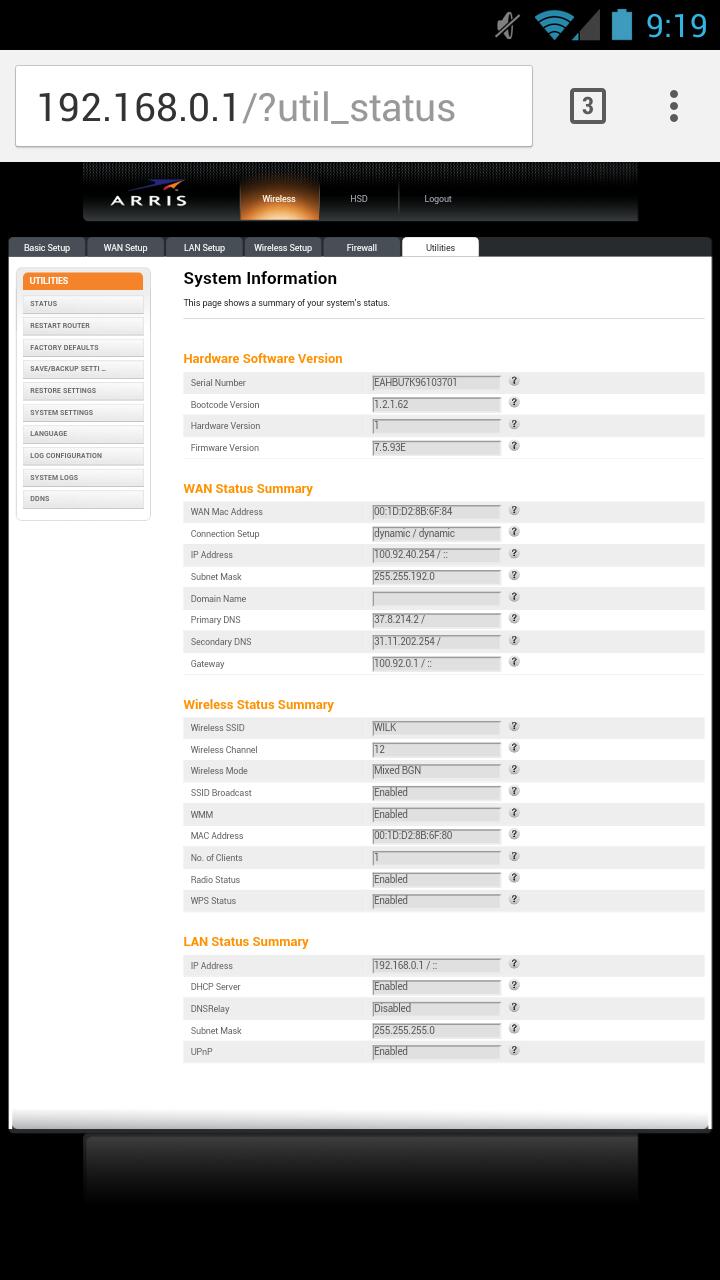Hello, I have a problem, namely my great internet provider (Vectra) not only does not give access to the router, but also does not offer a fixed IP address. I wanted to put up a monitoring system at home so that I could see it from outside the house. I bought a recorder and cameras, everything works, and here is a surprise ... Unfortunately, I do not have the possibility of receiving a permanent IP. And now a question for you:
Is it possible to get a permanent IP in another way so that the upload speed does not deteriorate significantly and that the ping is not much higher?
A fixed IP address would also be useful for me to create a server with files on a PC that I would have access to from anywhere.
My situation looks like this:
- I managed to get into the router
- I have 2 computers that can run 24 hours a day, 7 days a week
Is it possible to get a permanent IP in another way so that the upload speed does not deteriorate significantly and that the ping is not much higher?
A fixed IP address would also be useful for me to create a server with files on a PC that I would have access to from anywhere.
My situation looks like this:
- I managed to get into the router
- I have 2 computers that can run 24 hours a day, 7 days a week