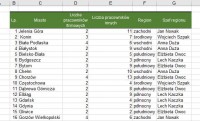Hi,
In the attached table I have data on, among others cities and heads of regions.
I have to use nested functions (without the use of auxiliary columns) to extract data on the number of women from cities with a two-part name (Bielsko-Biała, Biala Podlaska, etc.)
Unfortunately, I was stuck on the 'woman' condition. I can't combine the count.if function with a fragment.text, even though its "find" components; "text fragment" work properly (ie they return me names ending in a, meaning women). However, I have a problem with counting them. "countif" returns zero to me.
= COUNTIF (G3: G54, FRAGMENT.EXT (G3: G54, FIND (""; G3: G54) -1, 1) = "a")
Do you have any idea how to solve it?
(G3: G54 is the search range - column with the names and surnames of the heads of the regions)
Thanks in advance for your help.
In the attached table I have data on, among others cities and heads of regions.
I have to use nested functions (without the use of auxiliary columns) to extract data on the number of women from cities with a two-part name (Bielsko-Biała, Biala Podlaska, etc.)
Unfortunately, I was stuck on the 'woman' condition. I can't combine the count.if function with a fragment.text, even though its "find" components; "text fragment" work properly (ie they return me names ending in a, meaning women). However, I have a problem with counting them. "countif" returns zero to me.
= COUNTIF (G3: G54, FRAGMENT.EXT (G3: G54, FIND (""; G3: G54) -1, 1) = "a")
Do you have any idea how to solve it?
(G3: G54 is the search range - column with the names and surnames of the heads of the regions)
Thanks in advance for your help.