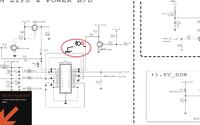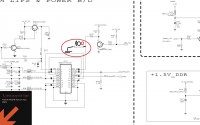Hello
I have a problem with the TV, namely TV, I do not want to turn on
I have measured all voltages on the power supply and are compliant.
No, I can not find a service for him, if someone had it, I would be very grateful. I will add that immediately after turning on the plug, the status light will blink 2 x and go off. Maybe someone knows this error code.
Added after 1 [hours] 35 [minutes]:
I found a service from 32 "but it is different with signs
I have a problem with the TV, namely TV, I do not want to turn on
I have measured all voltages on the power supply and are compliant.
No, I can not find a service for him, if someone had it, I would be very grateful. I will add that immediately after turning on the plug, the status light will blink 2 x and go off. Maybe someone knows this error code.
Added after 1 [hours] 35 [minutes]:
I found a service from 32 "but it is different with signs