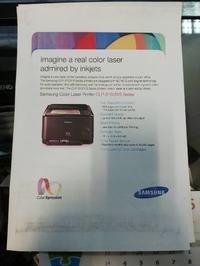Hello
I have a Samsung CLP 315 color laser printer (customer equipment). The machine is dirty while printing. Dirty in different colors. I have two sets of toners. I changed it, there is no difference so I can eliminate the toners. Drum oem 40% consumption. The toner powder remains on the foil. I am asking for suggestions whether the drum or the transfer belt is to blame for this condition?
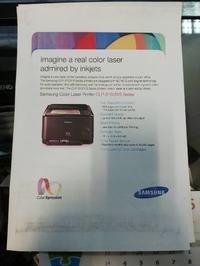





I have a Samsung CLP 315 color laser printer (customer equipment). The machine is dirty while printing. Dirty in different colors. I have two sets of toners. I changed it, there is no difference so I can eliminate the toners. Drum oem 40% consumption. The toner powder remains on the foil. I am asking for suggestions whether the drum or the transfer belt is to blame for this condition?