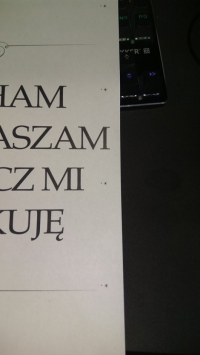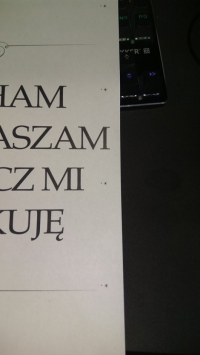Hello, the printer has been printing 4 double dots on the right for some time, as it looks in the picture. Regardless of whether it is a printout from a computer or a printout of printer settings. I reset it to factory settings, nothing helped. I took out the toner cartridge and put it back in, no difference. What thing could be the reason for this? Thank you for your help.