Hi,
I'm trying to set up my work environment for testing and learning. I have VMWare Workstation Player 12 and GNS3 installed. Virtual machines work without a problem. However, I can't handle the GNS3 configuration. This is the first time I've come into contact with this program. I tried to search a little on the Internet but unfortunately it did not help much.
The situation is such that when you turn on GNS3, the Setup Wizard starts. According to the advice, at the top I choose Local GNS3 VM. In the next step, where VirtualBox and VMWare are to be chosen, I choose the latter and then the message pops up:
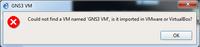
Once I figured out more or less what was going on, I downloaded the GNS3 VM, installed it and the problem persisted. Additionally here:

I see only one of the virtual machines that I have configured in VMWare. Why is there only one? How should you approach the topic at all?
I will be very grateful for any help.
I'm trying to set up my work environment for testing and learning. I have VMWare Workstation Player 12 and GNS3 installed. Virtual machines work without a problem. However, I can't handle the GNS3 configuration. This is the first time I've come into contact with this program. I tried to search a little on the Internet but unfortunately it did not help much.
The situation is such that when you turn on GNS3, the Setup Wizard starts. According to the advice, at the top I choose Local GNS3 VM. In the next step, where VirtualBox and VMWare are to be chosen, I choose the latter and then the message pops up:
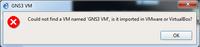
Once I figured out more or less what was going on, I downloaded the GNS3 VM, installed it and the problem persisted. Additionally here:

I see only one of the virtual machines that I have configured in VMWare. Why is there only one? How should you approach the topic at all?
I will be very grateful for any help.


