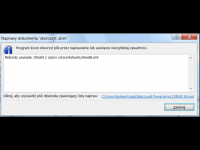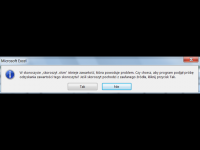Hello,
EXCEL begins to annoy me, namely every time I open the Workbook a message pops up "
"There is content in the new workbook that causes the problem, Do you want the program to attempt to recover the contents of this workbook?"
after clicking yes
another message pops up
"Document repairs"
The excel program opened the file by repairing ....
despite the fact that it will save after recovery or repair an error occurs
and after clicking on the repair history nothing specific
see attachments
EXCEL begins to annoy me, namely every time I open the Workbook a message pops up "
"There is content in the new workbook that causes the problem, Do you want the program to attempt to recover the contents of this workbook?"
after clicking yes
another message pops up
"Document repairs"
The excel program opened the file by repairing ....
despite the fact that it will save after recovery or repair an error occurs
and after clicking on the repair history nothing specific
see attachments