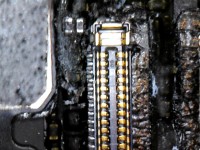forehead,
I see that nobody wants to help him ... so can I?
for starters - take pictures in high resolution, nothing visible on these. I omit the fact that the protection (foam) covers everything that may be important. I'll write you where to take it off - but more on that later.
in iP6s we have 7 systems working for the screen. Several overlap with the touch service (due to the beginning in the same connector), these will skip:
- screen power supply,
- backlight - start from here
- e2prom i2c
- display signal control
- touch interfaces, combined with approaching the ear and response to lifting (such an additional function - the phone turns on if you pick it up) I skip,
- J4200 connector
It's all called the "Kepler system"
there are also systems (electronic components of many elements, cooperating and shared with other sub-systems) Mesa and Mamba, I / O data exchange systems, display PMU / power management unit /, Mojave and "led backlight driver" - that is what for now you will be interested.
start with this:
FL4211, FL 4212, FL 4213 filters for 240 ohms, discover and check for short circuits,
to this are connected the capacitors respectively: C4211, C4212 and C4213 all on 100PF, 25v, NPO-COG in housing 010005 also discover and check for a short circuit.
so much for now, I have to go. I'll write later,
Added after 2 [minutes]: PS, I attach a photo

just in case. Write if you can read it and then understand it.