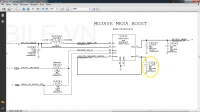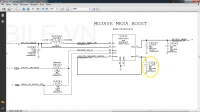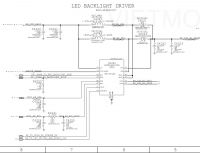Hello colleagues, iphone 6s and no backlight, all filters at the lcd socket are working, the L4020, D4020, U4020, C4023 have been replaced and the voltage on the D4020 and C4023 has no effect, the voltage is only 3.8 V with or without the lcd connected, all the results are according to the schematic, the only thing left is the lack of the C4041 capacitor but unfortunately no solder pad and now the question is because, unfortunately, there is no element on the way to plug in, do you have any idea to insert it and does the lack of this capacitor affect the backlight?