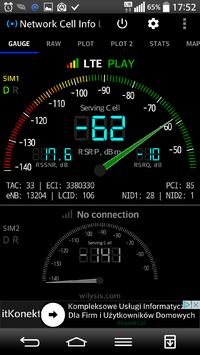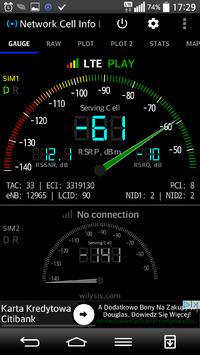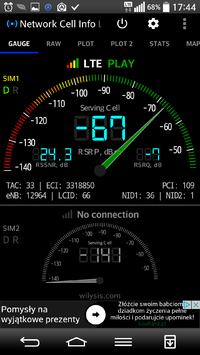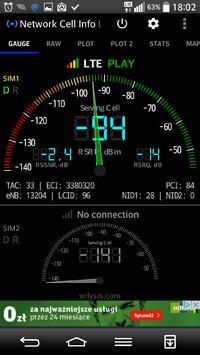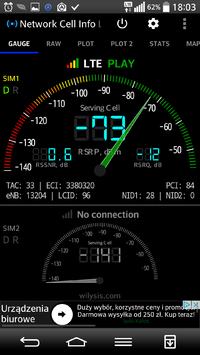Hello! I have Internet with PLAY I wonder if I need an antenna? I live in Zielona Góra but somehow I am not happy with the download speed. now at 6 am the speed is 10Mbps in the evenings 2 to 4Mbps. The router always has 4 range bars.
Attach photos to illustrate and lay the terrain.
I have about 450m to the transmitter No. 1 and there are practically no obstacles, No. 2 is a distance of 950m a block stands on the way, No. 3 is a distance of 1.2 km and is obscured by buildings.
Which antenna would you recommend?

Below are the results carried out by the router:
Status of the wireless function
1 PLMN: 26006
2 Service status: Correct service
3 RSSI: -61
4 RSRP (dBm): -87
5 RSRQ (dB): -8
6 Roaming: No.
Transmitter No. 1
Play (26006) ID: ZGO1020
Zielona Góra, Maria Skłodowska-Curie 9
Standard Band Station No. Permission No. Type Expiration Date
GSM 1800 ZGO1020 MNET / 4/4438/1/15 P 2024-12-31
GSM 900 ZGO1020 MNET / 4/4438/1/15 P 2024-12-31
LTE 1800 ZGO1020 MNET / 4/4438/1/15 P 2024-12-31
LTE 2100 ZGO1020 MNET / 4/4438/1/15 P 2024-12-31
UMTS 2100 ZGO1020 MNET / 4/4438/1/15 P 2024-12-31
UMTS 900 ZGO1020 MNET / 4/4438/1/15 P 2024-12-31
Transmitter No. 2
Play (26006) ID: ZGO1008
Zielona Góra, Wyspiański 13
Standard Band Station No. Permission No. Type Expiration Date
GSM 1800 ZGO1008 MNET / 4/3790/3/16 zmP 2024-06-30
GSM 900 ZGO1008 GSM900 / 4/0923/3/11 zmP 2019-01-31
GSM 900 ZGO1008 MNET / 4/3790/3/16 zmP 2024-06-30
LTE 1800 ZGO1008 MNET / 4/3790/3/16 zmP 2024-06-30
LTE 2100 ZGO1008 MNET / 4/3790/3/16 zmP 2024-06-30
LTE 2600 ZGO1008 MNET / 4/3790/3/16 zmP 2024-06-30
UMTS 2100 ZGO1008 UMTS2100 / 4/0281/3/11 zmP 2017-08-31
UMTS 2100 ZGO1008 MNET / 4/3790/3/16 zmP 2024-06-30
UMTS 900 ZGO1008 MNET / 4/3790/3/16 zmP 2024-06-30
Attach photos to illustrate and lay the terrain.
I have about 450m to the transmitter No. 1 and there are practically no obstacles, No. 2 is a distance of 950m a block stands on the way, No. 3 is a distance of 1.2 km and is obscured by buildings.
Which antenna would you recommend?

Below are the results carried out by the router:
Status of the wireless function
1 PLMN: 26006
2 Service status: Correct service
3 RSSI: -61
4 RSRP (dBm): -87
5 RSRQ (dB): -8
6 Roaming: No.
Transmitter No. 1
Play (26006) ID: ZGO1020
Zielona Góra, Maria Skłodowska-Curie 9
Standard Band Station No. Permission No. Type Expiration Date
GSM 1800 ZGO1020 MNET / 4/4438/1/15 P 2024-12-31
GSM 900 ZGO1020 MNET / 4/4438/1/15 P 2024-12-31
LTE 1800 ZGO1020 MNET / 4/4438/1/15 P 2024-12-31
LTE 2100 ZGO1020 MNET / 4/4438/1/15 P 2024-12-31
UMTS 2100 ZGO1020 MNET / 4/4438/1/15 P 2024-12-31
UMTS 900 ZGO1020 MNET / 4/4438/1/15 P 2024-12-31
Transmitter No. 2
Play (26006) ID: ZGO1008
Zielona Góra, Wyspiański 13
Standard Band Station No. Permission No. Type Expiration Date
GSM 1800 ZGO1008 MNET / 4/3790/3/16 zmP 2024-06-30
GSM 900 ZGO1008 GSM900 / 4/0923/3/11 zmP 2019-01-31
GSM 900 ZGO1008 MNET / 4/3790/3/16 zmP 2024-06-30
LTE 1800 ZGO1008 MNET / 4/3790/3/16 zmP 2024-06-30
LTE 2100 ZGO1008 MNET / 4/3790/3/16 zmP 2024-06-30
LTE 2600 ZGO1008 MNET / 4/3790/3/16 zmP 2024-06-30
UMTS 2100 ZGO1008 UMTS2100 / 4/0281/3/11 zmP 2017-08-31
UMTS 2100 ZGO1008 MNET / 4/3790/3/16 zmP 2024-06-30
UMTS 900 ZGO1008 MNET / 4/3790/3/16 zmP 2024-06-30